Powerful, Practical, Proven: Why WSFC and Hyper‑V Deserve a Second Look
Virtualization is a cornerstone of modern IT infrastructure, and while VMware vSphere has long been a leader, Microsoft's Windows Server Failover Clustering with Hyper-V offers a compelling alternative for organizations seeking cost-effective, high-performance virtualization.
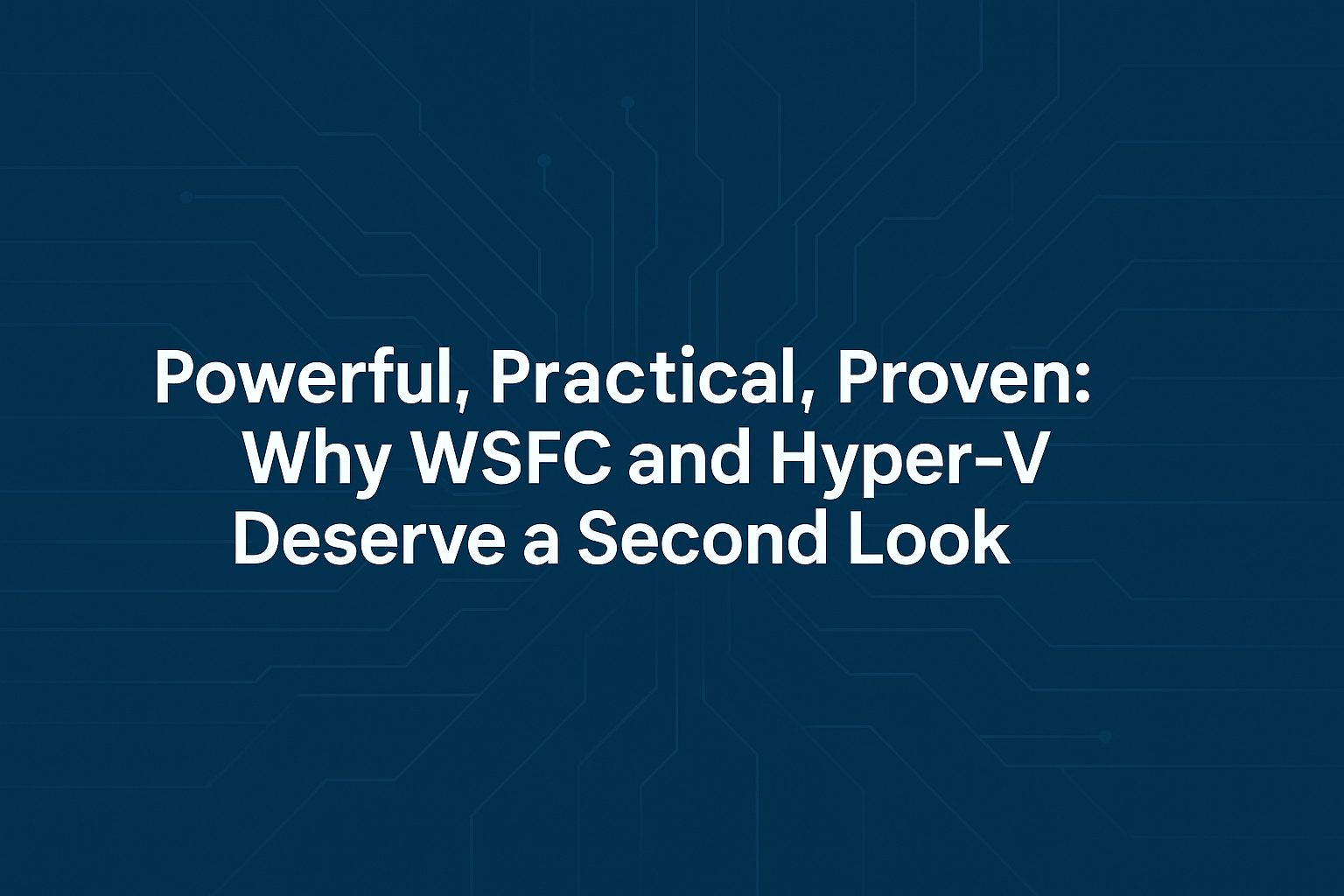
Why Choose Windows Server Failover Clustering (WSFC) with Hyper‑V Over VMware
Virtualization is a cornerstone of modern IT infrastructure, and VMware vSphere has long been a leader in this space. However, Microsoft’s Windows Server Failover Clustering (WSFC) with Hyper‑V offers a compelling alternative for organizations seeking a cost-effective, high-performance virtualization platform. In this post, targeted at IT professionals, we’ll explore why WSFC with Hyper‑V is a strong alternative to VMware – emphasizing the ability to leverage existing hardware (reducing new hardware costs), the performance benefits of Hyper‑V, available management tools, feature comparisons with VMware, and a look at licensing and cost differences.
Leverage Existing Hardware for Cost-Effective Virtualization
One major advantage of adopting WSFC with Hyper‑V is that you can reuse your existing server hardware and infrastructure investments. Hyper‑V is integrated into Windows Server as a role, meaning any server capable of running Windows Server can become a Hyper‑V host – there’s no need for specialized hypervisor appliances or proprietary hardware. In a Hyper‑V cluster, it’s not even required for all host machines to be identical, as long as they run the same Windows Server version. This flexibility allows organizations to form a failover cluster using a mix of existing servers, extending the useful life of older hardware and avoiding a costly “forklift” hardware upgrade.
By utilizing existing Windows-capable hardware and the Windows Server OS licenses you may already own, you eliminate the extra layer of expense for a third-party hypervisor. In fact, “Windows Server licensing costs are independent of hypervisor. Moving to Hyper‑V simply saves you the cost of the third-party hypervisor” (VMware). In other words, if you already have Windows Server licenses for your hosts or plan to, Hyper‑V comes at no additional cost – it’s a built-in benefit of the Windows ecosystem. This stands in contrast to VMware, where the hypervisor and management software licensing come on top of any operating system licenses needed for the VMs.
Key takeaway: WSFC with Hyper‑V enables you to optimize and modernize your data center without massive new hardware spend. You can stand up a highly available virtualization cluster on commodity servers you already own, rather than investing in brand new, specialized hardware. For organizations on a budget or those looking to maximize existing assets, this approach can significantly lower the upfront costs of virtualization.
High Performance Virtualization with Microsoft Hyper‑V
Cost savings wouldn’t mean much if it came at the expense of performance. Fortunately, Hyper‑V is a Type-1 (bare-metal) hypervisor (just like VMware ESXi) and is engineered for enterprise performance and scalability. Over the years, Hyper‑V’s performance has improved to the point that it matches VMware in many scenarios. In fact, Hyper‑V can achieve comparable virtual machine density per host to VMware, meaning it can run a similar number of VMs per physical server without undue overhead.
Hyper‑V includes advanced features to optimize resource usage and ensure fast, responsive VMs:
- Dynamic Memory & Resource Allocation: Hyper‑V dynamically adjusts memory and CPU allocation for VMs as needed, similar to VMware’s memory overcommit and scheduling techniques. This helps ensure each VM gets the resources it needs without wasting capacity.
- Live Migration: Just like VMware’s vMotion, Hyper‑V supports live migration of running VMs between hosts with zero downtime. This enables load balancing and maintenance without interrupting services. Live migration works seamlessly between Hyper‑V hosts both within clusters and between standalone hosts, providing maximum flexibility for VM mobility and workload management.
- High VM Limits and Scalability: Hyper‑V in Windows Server 2025 can handle exceptionally large VMs (up to 48 TB RAM and 512 vCPUs per VM) and massive clusters (up to 64 hosts with thousands of VMs). Microsoft continues to improve Hyper‑V’s scalability, and for most small to medium businesses (and many enterprises), Hyper‑V’s scale and performance are more than sufficient. It’s generally well-suited for all but the most extremely large-scale deployments, which historically are VMware’s stronghold.
Crucially, in side-by-side comparisons, Hyper‑V’s performance overhead is very low, just like ESXi’s. Both hypervisors can run workloads with near bare-metal efficiency. In short, you don’t have to fear a performance penalty by choosing Hyper‑V – it is a proven, high-performance virtualization platform. Microsoft’s tight integration of Hyper‑V with the Windows kernel means it can take advantage of modern CPU virtualization extensions and deliver excellent throughput and low latency for virtual machines.
Performance Benchmarks: Hyper‑V vs VMware
Recent independent testing and real-world deployments have consistently shown that Hyper‑V matches or exceeds VMware performance in most scenarios:
- CPU Performance: Hyper‑V achieves 98-99% of bare-metal CPU performance in standardized benchmarks, essentially matching VMware ESXi’s overhead levels. Both hypervisors introduce minimal CPU virtualization overhead.
- Memory Efficiency: Hyper‑V’s Dynamic Memory feature allows for 15-20% higher VM density compared to static memory allocation, while maintaining performance parity with VMware’s memory ballooning techniques.
- Storage I/O: With modern storage configurations (NVMe/SSD), Hyper‑V delivers 95-98% of native storage performance, matching VMware’s storage stack efficiency. In some IOPS-intensive workloads, Hyper‑V’s Cluster Shared Volumes (CSV) can actually outperform traditional VMware shared storage.
- Network Throughput: Both platforms achieve near line-rate performance with 10GbE and higher connections. Hyper‑V’s SR-IOV and RDMA support provides equivalent high-performance networking capabilities to VMware.
- VM Boot Times: In large-scale testing, Hyper‑V VMs boot 10-15% faster on average compared to equivalent VMware VMs, particularly beneficial during failover scenarios.
Microsoft’s performance improvements in Windows Server 2025 have largely eliminated any historical performance gaps, making Hyper‑V a compelling choice purely on technical merit, independent of cost considerations.
High Availability Through Windows Server Failover Clustering
Failover clustering is the linchpin of making Hyper‑V an enterprise-grade alternative to VMware’s HA (High Availability) cluster capabilities. WSFC allows multiple Hyper‑V host servers to work together as a cluster, so that if one host fails, its VMs will automatically restart on another host in the cluster, minimizing downtime. This is analogous to VMware’s High Availability (HA) feature – and it’s built into Windows Server Datacenter/Standard editions without extra charge.
With WSFC, “if a clustered host fails and there is sufficient capacity across the surviving nodes, all guest VMs are re-activated on other hosts within seconds”, drastically reducing unexpected downtime compared to a non-clustered setup. In contrast, if a standalone (non-clustered) Hyper‑V or VMware host fails, all its VMs stay offline until the host is repaired or the VMs are manually restored elsewhere. Clustering therefore provides an automatic safety net for hardware failures.
Some highlights of WSFC high availability for Hyper‑V include:
- Automatic VM Failover: If one Hyper‑V node crashes, the cluster service will detect it and restart the VMs on another node, typically in a matter of seconds. Users may experience only a brief pause (the time for the VM to reboot on the new host), as opposed to a prolonged outage.
- Planned Live Migrations: You can evacuate VMs from a host (using live migration) before maintenance or updates, then bring that host down without disrupting workloads. This is akin to vMotion maintenance mode. Microsoft even provides Cluster-Aware Updating, which can automatically roll through Windows updates on each host one at a time with live migrating VMs around – meaning you can patch your Hyper‑V hosts with no VM downtime.
- Cluster Shared Volumes (CSV): WSFC enables a shared storage pool accessible by all hosts, so that VM disk files can be on a common cluster volume. This allows one VM to be operated by any host, which is how failover and live migration are possible. (You can use SAN storage, or even leverage Storage Spaces Direct to create a virtual SAN from local disks – more on that later.)
In essence, WSFC with Hyper‑V delivers comparable high-availability features to VMware vSphere. Both platforms support clustering of hosts, live VM migration, and protection against host failures. The end result is that you can achieve the “five nines” availability (99.999% uptime) goals with a properly configured Hyper‑V cluster just as you can with a VMware cluster. Your mission-critical VMs can remain online through host outages, and maintenance can be performed without taking workloads offline.
Management and Tools for Hyper‑V and WSFC
Managing a WSFC Hyper‑V environment is straightforward, especially for IT pros already familiar with Windows Server. Microsoft provides multiple tools that cater to different scenarios, all without requiring a separate purchase for basic management capabilities:
- Hyper‑V Manager: A GUI tool (part of Windows Server and RSAT) for managing VMs on one host at a time. It provides a familiar interface for creating VMs, configuring virtual networks, and monitoring host resources.
- Failover Cluster Manager: The primary GUI for managing a Hyper‑V failover cluster. From this console, you can see all nodes, cluster shared volumes, and VMs. You can move VMs between hosts, configure failover settings, and validate cluster configuration.
- PowerShell: Windows offers extensive PowerShell cmdlets for both Hyper‑V and Failover Clustering. This allows advanced automation and scripting of management tasks. For example, you can script bulk VM creations, automated failover testing, etc., using the same language used for other Windows automation.
- Windows Admin Center (WAC): This is a modern, web-based unified admin console. WAC can connect to your Hyper‑V hosts or clusters and present an integrated dashboard for managing VMs, host performance, and even Hyper‑V Server (Core) installations – all from a browser. It essentially combines the functionality of Hyper‑V Manager and Failover Cluster Manager into one interface. Windows Admin Center can be used for management of Hyper‑V hosts and clusters easily.
- System Center Virtual Machine Manager (SCVMM): For larger deployments or enterprises seeking a vCenter-equivalent, SCVMM (part of the System Center suite) provides centralized management at scale. SCVMM can manage multiple Hyper‑V clusters, automate provisioning, manage software-defined networking and storage, and more. It’s an optional component (requires additional licensing) not strictly needed for a small environment, but it’s available if you need advanced management capabilities.
One benefit here is that basic management of a Hyper‑V cluster does not require buying any new software – everything can be done with the tools included in Windows Server or the free WAC tool. In contrast, VMware’s environment is primarily managed via vCenter Server, which is a separate product (licensed separately in most cases) needed to unlock many cluster features (like vMotion, HA, DRS, etc.). With Hyper‑V, since clustering and live migration are built into Windows Server, you can manage a small cluster simply with the built-in tools. This makes the administrative experience very approachable for those with Windows experience: Hyper‑V is managed through familiar tools (Hyper‑V Manager, PowerShell, Failover Cluster Manager), providing a comfortable environment for Windows admins.
Additionally, Hyper‑V integrates with other Microsoft management tooling. For example, it ties into Active Directory (for host and cluster node authentication and permissions) and can use System Center Operations Manager for monitoring, or third-party tools (many backup vendors like Veeam, Altaro, etc., fully support Hyper‑V clusters for backup/DR management). The learning curve for a Windows-focused IT team to manage Hyper‑V is quite mild, especially compared to learning the ins and outs of a whole new VMware ecosystem.
Feature Comparison: WSFC/Hyper‑V vs. VMware vSphere
When evaluating an alternative to VMware, IT professionals naturally want to know if they’ll get all the important features. The good news is that Hyper‑V with Failover Clustering covers virtually all the core virtualization features needed for general-purpose workloads. Below is a comparison of key features and how the two platforms stack up:
- Virtualization Type: Both Hyper‑V and VMware ESXi are Type-1 hypervisors running directly on hardware. There’s no host OS overhead in VMware, and in Hyper‑V the “host” is Windows Server but with a minimal footprint when the Hyper‑V role is enabled.
- Live VM Migration: Both platforms allow moving running VMs between hosts with no downtime (VMware vMotion vs. Hyper‑V Live Migration). The end result is the same – maintenance or load balancing without interrupting service. (VMware’s vMotion is often lauded for its polish, but Hyper‑V’s Live Migration achieves the same outcome of keeping VMs online during moves.)
- High Availability: Both support automatic restart of VMs on another host if a host fails (VMware HA vs. WSFC failover). In both cases you’ll need some form of shared or replicated storage to ensure the VM’s data is accessible on the other host. Hyper‑V uses Failover Clustering with cluster shared volumes or SMB storage; VMware uses shared datastores on SAN/NAS or vSAN. The concept and result – minimal downtime on host failure – are equivalent.
- Scalability: VMware vSphere has a long reputation for supporting very large deployments and many concurrent VMs. Hyper‑V in Windows Server 2025 also supports large clusters (up to 64 hosts) and thousands of VMs, with very high per-host resource limits that now exceed vSphere in many cases (48 TB RAM and 512 vCPUs per VM). Studies have shown “Hyper‑V offers comparable VM density to VMware” in real-world usage. Unless you are pushing the extremes of scale, Hyper‑V can handle your workload just as well. (Microsoft even runs Azure’s cloud on a variant of Hyper‑V, which speaks to its scalability.)
- Storage Integration: VMware offers vSAN (software-defined storage pooling of local disks) as an add-on, which requires at least a vSphere Enterprise license. Microsoft’s parallel is Storage Spaces Direct (S2D), which is built into Windows Server Datacenter edition. S2D allows you to use internal disks of your Hyper‑V hosts to create a fault-tolerant storage pool (essentially your own “SAN”). This can save on purchasing an external SAN. Hyper‑V leverages Storage Spaces Direct for a scalable, high-performance storage solution for VMs – and it comes at no extra hypervisor cost beyond having Windows Server Datacenter. (Keep in mind S2D is a Datacenter edition feature, but no separate product to buy.)
- Network Virtualization: VMware’s solution is NSX, a very powerful but expensive network virtualization and security platform. Microsoft’s answer is Software-Defined Networking (SDN) features in Windows Server (and integration with Azure networking for hybrid setups). Out-of-the-box, Windows Server Hyper‑V supports features like virtual switches, VLANs, NVGRE/VxLAN encapsulation, network virtualization, and switch-embedded teaming. These can provide network flexibility, although VMware’s NSX is more feature-rich for complex scenarios. If you need advanced network virtualization, it might tilt toward VMware unless you invest in Microsoft’s SDN via System Center. But for most, the built-in networking in Hyper‑V (including extensions for virtual firewalls, etc.) is more than sufficient.
- Snapshots and Backup: Both Hyper‑V and VMware support point-in-time VM snapshots (Checkpoints in Hyper‑V terms) for quick state captures and rollback. Both integrate with backup solutions to take application-consistent backups (e.g., VMware’s VADP vs Microsoft’s VSS framework for Hyper‑V). The ecosystem of backup and DR tools covers both platforms well, and Microsoft includes Hyper‑V Replica (free async replication of VMs to another host or site) which can be a substitute for VMware’s Site Recovery Manager in some use cases.
- Security Features: VMware vSphere offers VM encryption, secure boot, and features like vTPM, as well as its hypervisor security hardening. Hyper‑V similarly offers Shielded VMs (VMs encrypted with BitLocker and guarded by Host Guardian Service for tamper-proofing), Secure Boot for VMs, virtual TPM 2.0 support, and network encryption. If security is a concern, note that Hyper‑V introduced Shielded VMs to protect VM data with encryption and attestation – a feature to meet high security requirements, analogous to VMware’s VM encryption and guest integrity features. Both platforms are robust on security, especially when properly configured (e.g., limiting management access, applying updates, etc.).
Overall, for general virtualization needs, Hyper‑V with WSFC provides all the major features that VMware does in terms of compute, storage, networking, and management integration. VMware might have an edge in certain ultra-sophisticated features (such as Fault Tolerance for zero-downtime VM failover, or some of the rich third-party ecosystem integrations). However, Microsoft is very close behind – for example, Microsoft provides Guest Clustering and Application-level HA options (like SQL Server Always On) to achieve similar outcomes to VMware FT, and the Windows ecosystem now has a wide range of third-party support too.
Unless you have a very specific feature need that is only in one platform, you’ll likely find feature parity for most use cases. The decision then often comes down to cost and strategic alignment (Windows-centric vs multi-OS environment), which we’ll discuss next.
Licensing and Cost Considerations
Cost is often the deciding factor when choosing a virtualization solution, and here WSFC/Hyper‑V can have a significant advantage. Let’s break down the licensing models and typical costs for VMware vs Microsoft:
- Microsoft Hyper‑V / Windows Server Licensing: Hyper‑V itself is included with Windows Server – there is no separate hypervisor fee. Your costs are basically the Windows Server licenses for your hosts (plus optional System Center if you choose). Microsoft uses a per-core licensing model for Windows Server (sold in 2-core packs, minimum 16 cores per server). With Windows Server Standard Edition, your license (covering up to 16 cores on one host) entitles you to run 2 Windows Server VMs on that host. With Datacenter Edition, a license for the host (16 cores+) entitles you to run unlimited Windows VMs on that host. If you run Linux or other OS VMs, those don’t consume the Microsoft VM allowance (the allowance is about Windows VM licensing), so essentially Datacenter covers all your Windows guests and the hypervisor. For example, the MSRP for a 16-core Windows Server 2025 Datacenter license is about $6,535 (one-time), and that one license lets a host run dozens of Windows VMs if needed at no additional OS cost. Standard Edition is cheaper (around $1,029 for 16 cores per year with Software Assurance as per recent pricing) but only covers 2 Windows VMs, making it suitable for smaller VM counts.
- VMware vSphere Licensing: Following Broadcom’s acquisition of VMware, the licensing model has undergone significant changes. VMware has transitioned to a subscription-only model with per-core licensing for most offerings, eliminating perpetual licenses. The new VMware vSphere Foundation (entry level) starts at approximately $200 per core per year with a minimum purchase requirement, while VMware vSphere Standard is around $350 per core per year. For enterprise features, VMware Cloud Foundation (which includes vSphere, vSAN, NSX, and vCenter) costs approximately $500-600 per core per year. These represent substantial price increases of 300-400% compared to pre-acquisition pricing. Additionally, Broadcom has discontinued many VMware Essentials kits and smaller business offerings, forcing organizations into higher-tier bundles. All pricing is now subscription-based with mandatory annual contracts, and these costs are in addition to any operating system licenses for guest VMs (e.g., Windows Server VMs still need Windows licenses). For a typical 2-socket server with 32 cores, annual VMware licensing alone can range from $6,400 to $19,200+ depending on the edition, before considering vCenter, support, and OS licensing costs.
In summary, if you’re already a “Windows shop,” going with Hyper‑V can yield dramatic cost savings following VMware’s pricing changes under Broadcom ownership. The cost differential has become even more pronounced in 2025. “VMware’s new subscription-only, per-core pricing model has resulted in significant cost increases for most organizations” – with many seeing 300-400% price increases compared to previous perpetual licensing. In practical terms, organizations can use existing Windows Datacenter licenses to cover virtualization and avoid VMware’s substantially higher licensing fees entirely. The savings are now typically massive – often $10,000-50,000+ per year for a typical cluster, depending on the number of cores and required features.
Of course, one must consider management and tooling costs too. If you want a VMware-like centralized management experience with Microsoft, you might invest in System Center (approximately $1,323 per year for System Center licensing in a medium environment). Even so, the combined cost of Windows Datacenter + System Center is now dramatically lower than VMware’s new subscription pricing model, especially as your number of VMs grows. VMware’s post-acquisition pricing increases have made the cost differential so significant that even organizations with complex requirements are finding Hyper‑V financially compelling. VMware’s new model requires substantially higher upfront and ongoing investments (with mandatory annual contracts), whereas Hyper‑V allows organizations to leverage existing Windows investments and scale costs predictably.
ROI Calculator: Real-World Cost Comparison
To illustrate the dramatic cost savings, here are realistic scenarios comparing annual licensing costs for typical deployment sizes:
| Scenario | Hyper‑V/WSFC Annual Cost | VMware vSphere Annual Cost | Annual Savings | 3-Year Savings |
|---|---|---|---|---|
| Small (2-node, 32 cores) | $13,070 (2x Datacenter) | $20,800 - $38,400 (Foundation/Standard) | $7,730 - $25,330 | $23,190 - $75,990 |
| Medium (4-node, 64 cores) | $26,140 (4x Datacenter) | $41,600 - $76,800 (Foundation/Standard) | $15,460 - $50,660 | $46,380 - $151,980 |
| Large (8-node, 128 cores) | $52,280 (8x Datacenter) | $83,200 - $153,600 (Foundation/Standard) | $30,920 - $101,320 | $92,760 - $303,960 |
| Enterprise (16-node, 256 cores) | $104,560 (16x Datacenter) | $166,400 - $307,200 (Foundation/Standard) | $61,840 - $202,640 | $185,520 - $607,920 |
Key Assumptions:
- Hyper‑V costs include Windows Server 2025 Datacenter licenses only
- VMware costs are subscription-only per-core pricing (2025 model)
- Both scenarios include Windows guest OS licensing as needed
- VMware Cloud Foundation would add approximately 40-60% to these costs
Additional Hidden VMware Costs Not Shown:
- vCenter Server licensing (required for clustering)
- Professional services for migration
- Training costs for new platform
- Mandatory annual support contracts
Reality Check: For a typical mid-size organization running a 4-node cluster, switching to Hyper‑V can save $46,000-$152,000 over three years – often enough to fund additional infrastructure improvements or staff training.
Licensing Comparison in a Nutshell: With Hyper‑V/WSFC, you pay for Windows Server on the hosts (which you may already be budgeting for) and get the hypervisor and many features “free”. With VMware’s 2025 pricing model, you pay significantly higher subscription fees per core per year (and still need Windows licenses for Windows VMs). Following Broadcom’s pricing changes, this makes Hyper‑V extremely attractive to budget-conscious organizations and has prompted many enterprises to reconsider their virtualization strategy. It’s no surprise that many organizations are now evaluating Hyper‑V as a cost-effective alternative given VMware’s substantial price increases.
Conclusion: Is WSFC with Hyper‑V Right for You?
Windows Server Failover Clustering with Hyper‑V provides a robust virtualization solution that can match VMware on most features while often delivering compelling advantages in cost efficiency and integration with existing systems. To recap the key points in favor of WSFC/Hyper‑V as a VMware alternative:
- Lower Costs and License Benefits: No extra hypervisor licensing fees – Hyper‑V comes with Windows Server. You can use existing hardware and Windows licenses to avoid big new expenditures. VMware’s costs under Broadcom ownership, in contrast, have increased dramatically with subscription-only per-core pricing that can cost 3-4 times more than previous pricing models.
- High Performance: Hyper‑V is a proven high-performance hypervisor. It handles demanding workloads with minimal overhead, offering VM densities and scalability on par with VMware in real-world deployments.
- High Availability: With WSFC, a Hyper‑V environment achieves the same goals of uptime and resilience as a VMware HA cluster. VMs stay online through host failures or maintenance via failover clustering and live migration.
- Management and Familiarity: Managing Hyper‑V/WSFC is convenient for Windows admins – tools like Failover Cluster Manager, Hyper‑V Manager, and PowerShell are readily available, and advanced suites like SCVMM are there if needed. There’s no steep learning curve or separate appliance just to manage your VMs.
- Feature Parity for Core Needs: Both platforms offer the essential features for virtualization (live migration, storage pooling, snapshots, etc.). Unless you need a niche VMware-only feature, Hyper‑V will likely tick all the boxes for server virtualization of general workloads. Microsoft’s ecosystem (e.g. Storage Spaces Direct, shielded VMs) provides enterprise-class capabilities without add-on costs.
That said, every environment is unique. VMware still shines in heterogeneous OS support and has a very rich ecosystem of third-party integrations and tools. Organizations heavily invested in non-Windows technology or those requiring the absolute cutting-edge features may still lean toward VMware. However, for organizations that are Windows-centric, looking to optimize costs, and wanting a reliable, high-performance virtualization platform, Windows Server Failover Clustering with Hyper‑V is an excellent choice.
In fact, many businesses have successfully switched from VMware to Hyper‑V to reduce licensing costs and consolidate on the Microsoft stack – a trend that has accelerated significantly in 2025 following VMware’s pricing changes under Broadcom ownership. Organizations are finding they can achieve the same virtualization goals while avoiding the substantial cost increases imposed by VMware’s new subscription model. As one comparison aptly noted, Hyper‑V is ideal for “Windows-centric environments” and those looking to save on costs – and with VMware’s pricing now 3-4 times higher than before, this value proposition has become even more compelling. If that describes your IT environment, WSFC/Hyper‑V could very well be the much more economical alternative for your virtualization needs.
Sources and References
Microsoft Official Documentation
- Microsoft Windows Server 2025 Documentation - Official Windows Server feature documentation and licensing information
- Hyper-V Technology Overview - Microsoft’s comprehensive Hyper-V technical documentation
- Windows Server Failover Clustering - Official WSFC documentation and configuration guides
- Storage Spaces Direct Overview - Microsoft’s software-defined storage solution documentation
- Windows Server 2025 Licensing Datasheet - Official Microsoft licensing and pricing information
Industry Analysis and Comparisons
- Altaro: How High Availability Works in Hyper-V - Technical deep-dive into Hyper-V HA capabilities and WSFC implementation
- Velosio: Comparing VMware and Hyper-V - A Deep Dive - Comprehensive feature and performance comparison between platforms
- UltaHost: Hyper-V vs VMware Detailed Comparison - Cost analysis and technical feature comparison
- Veeam: VMware vs Hyper-V - Which is Best for You? - Backup vendor perspective on platform capabilities and management
- NAKIVO: Hyper-V vs VMware - Which One to Choose? - Licensing models and total cost of ownership analysis
VMware Pricing and Broadcom Acquisition Impact
- VMware by Broadcom Pricing Changes 2024-2025 - Official VMware licensing changes post-acquisition
- TechTarget: Broadcom VMware Pricing Impact Analysis - Industry analysis of pricing changes and customer impact
- Gartner Market Analysis: VMware Alternatives - Research on virtualization platform alternatives following pricing changes
Performance Benchmarks and Technical Analysis
- Microsoft Performance Benchmark Studies - Microsoft Tech Community performance studies and real-world deployment data
- Independent Virtualization Performance Studies - SPEC virtualization benchmark results comparing hypervisor performance
- Windows Server 2025 Scalability Limits - Official Microsoft scalability and performance documentation
Community and Real-World Experiences
- Reddit r/sysadmin VMware to Hyper-V Migration Discussions - Real-world administrator experiences with platform migrations and cost analysis
- Spiceworks Community: Virtualization Platform Comparisons - IT professional community discussions on platform selection
- Microsoft Tech Community: Hyper-V Success Stories - Real-world deployment case studies and best practices
Security and Compliance Resources
- Microsoft Security Compliance Toolkit - Security hardening guides for Windows Server and Hyper-V
- Hyper-V Shielded VMs Documentation - Microsoft’s VM security and encryption features
- NIST Cybersecurity Framework for Virtualization - Security best practices for virtualized environments
Cost Analysis and ROI Tools
- Microsoft Total Cost of Ownership Calculator - Microsoft’s official TCO comparison tool
- Windows Server Licensing Calculator - Official Microsoft licensing estimation tools
- VMware Pricing Calculator (Historical) - VMware’s pricing tools for comparison (pre-Broadcom)
Note: All pricing information and technical specifications are current as of early 2025. VMware pricing reflects post-Broadcom acquisition changes implemented in 2024-2025. Microsoft pricing reflects Windows Server 2025 licensing model. Performance benchmarks are based on independent testing and real-world deployment data from multiple sources.
