Beyond the Cloud: 2025 Virtualization Licensing Guide - Part II
Virtualization licensing just got complicated. With VMware's Broadcom acquisition driving 3x cost increases and Microsoft introducing new subscription models, IT leaders need a clear roadmap. This blog provides the analysis and insights you need to make informed decisions that align with your budget and strategy.
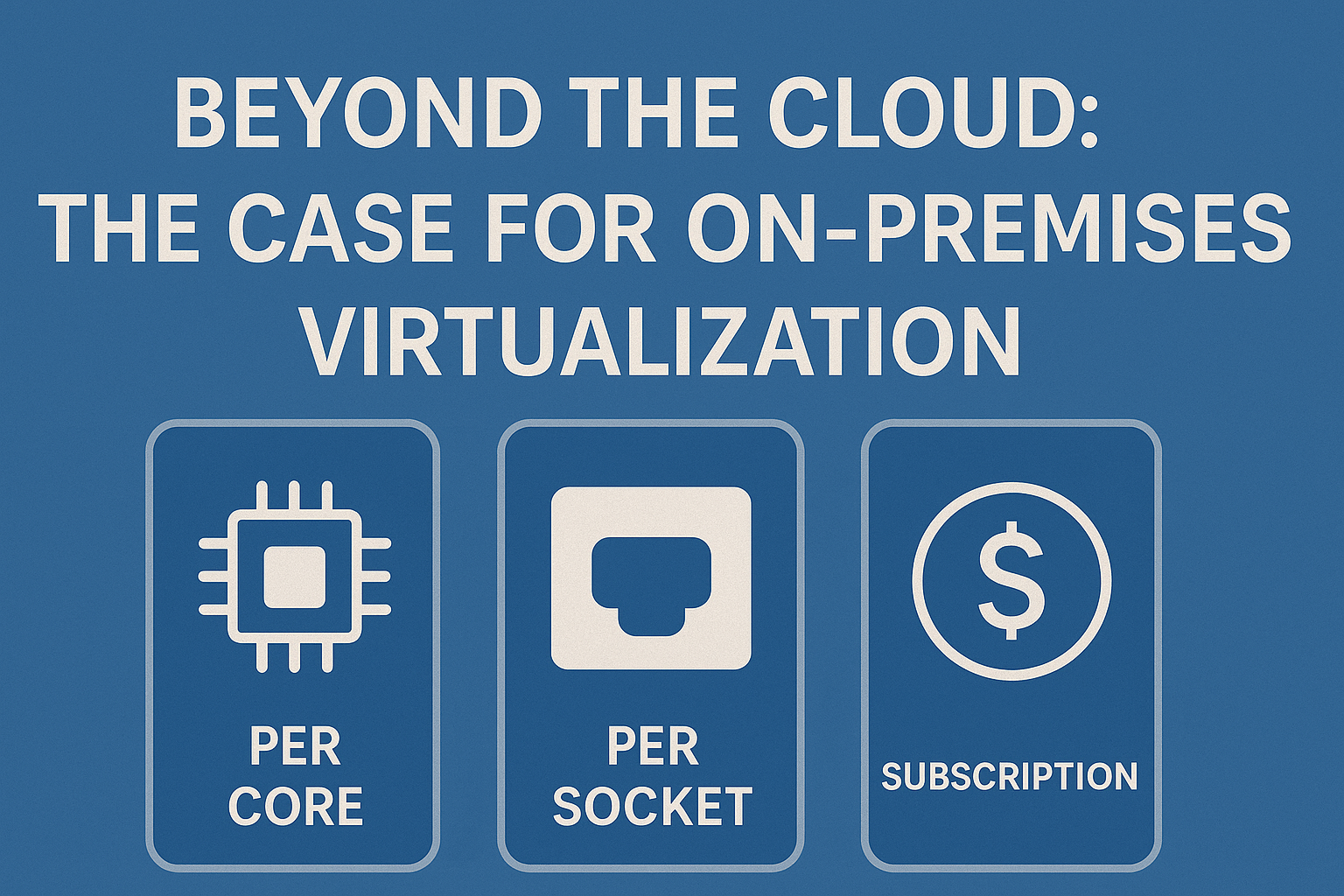
Welcome to Part 2 of our “Beyond the Cloud: The Case for On-Premises Virtualization” series. In our introductory post, we explored why organizations are reconsidering their virtualization strategies post-VMware acquisition. In Part 1, we conducted a detailed five-year Total Cost of Ownership (TCO) analysis comparing Windows Hyper-V, Azure VMware Solution (AVS), and Azure Local, revealing how different cost structures impact long-term budgets.
A key factor driving those cost differences was how each platform’s licensing model works. In this follow-up, we will demystify the various licensing models – per core, per socket, and per subscription – and compare how Windows Server 2025 (which reached General Availability in November 2024), Azure Local (formerly “Azure Stack HCI”), and VMware (both on-premises and via Azure VMware Solution) handle licensing. Our goal is to highlight not just the pricing structures, but also where hidden costs can lurk beyond the base license. The tone remains practical and evaluative: this isn’t about picking winners as much as helping IT directors and solution architects understand the financial and operational implications of each model.
Series Navigation
- Introduction: Beyond the Cloud: Rethinking Virtualization Post-VMware
- Part I: Beyond the Cloud: CapEx vs Subscription TCO Analysis
- Part II: Beyond the Cloud: 2025 Virtualization Licensing Guide (This Post)
- Part III: Beyond the Cloud: Hardware Considerations
- Part IV: Beyond the Cloud: Feature Face-Off - Part IV
Table of Contents
- Series Navigation
- Table of Contents
- Key Industry Changes Timeline
- Understanding Licensing Metrics: Core vs. Socket vs. Subscription
- Quick Reference: 2025 Licensing Costs Summary
- Windows Server Failover Clustering (Hyper-V): Core-Based with New Pay‑As‑You‑Go Options
- Azure Local (“Azure Stack HCI”): Subscription-Based Hypervisor with Hybrid Benefits
- VMware vSphere & Cloud Foundation (VCF): Evolution from Per-Socket to Per-Core Subscriptions
- Azure VMware Solution (AVS): All-Inclusive Subscription per Host in Azure
- Management and Hidden Costs Across Platforms
- Conclusion: Choosing the Right Model for Your Needs
- My Personal Recommendation: The Windows Server 2025 Clustering Path
- Important Pricing Disclaimers
- References
Key Industry Changes Timeline
The virtualization landscape has experienced unprecedented disruption in recent months. Understanding this timeline is crucial for making informed licensing decisions:
November 2023
- Broadcom completes VMware acquisition for $61 billion, immediately signaling major changes to VMware’s licensing strategy
November 1, 2024
- Windows Server 2025 reaches General Availability, introducing new PAYG licensing options and enhanced hybrid capabilities
November 19, 2024
- Azure Stack HCI officially renamed to “Azure Local”, reflecting Microsoft’s unified distributed infrastructure strategy
2024-2025 Ongoing
- VMware pricing increases take effect, with some customers reporting increases of 140% to 1,050%
- Perpetual VMware licensing phase-out accelerates, forcing customers toward subscription models
- Mass VMware customer migration to alternatives like Hyper-V, Azure Local, and cloud solutions
These rapid changes have fundamentally altered the virtualization licensing landscape, making cost-effective alternatives more critical than ever.
Understanding Licensing Metrics: Core vs. Socket vs. Subscription
Per Core Licensing: This model charges based on the number of CPU cores in the system. Microsoft moved Windows Server to per-core licensing with 2016, requiring (at minimum) 16 core licenses per server (8 cores per CPU). Many modern offerings (Windows Server, Azure Local, and even new VMware subscriptions) use core counts as the metric. The appeal is granularity and scalability: you pay more as you use more cores (scaling up hardware), which is equitable but can penalize high-density servers.
Per Socket (CPU) Licensing: This traditional model (once common with VMware vSphere) charges per physical processor socket, regardless of core count (often with some core limit per socket). For example, prior to Broadcom’s changes, VMware sold vSphere licenses per socket (with up to 32 cores covered by one license). Per-socket was simpler when CPUs had moderate core counts; however, as 32+ core processors emerged, vendors saw revenue dilution – hence shifts to per-core models. Today, pure per-socket licensing is fading. VMware itself has transitioned to per-core subscriptions (with a 16-core per CPU minimum in its terms).
Subscription (Consumption) Licensing: Here, you pay for software on a recurring basis (monthly or annually), often per use (per core, per Virtual Machine (VM), or per host). This can be on-premises (e.g. Azure Local charging per core per month) or in the cloud (Azure VMware Solution charging per host-hour). Subscription licensing turns Capital Expenditure (CapEx) into Operational Expenditure (OpEx) – a continuous expense instead of upfront cost. The benefit is flexibility (stop paying if you stop using), but the long-term cost can be higher if the resources are in steady use. Subscription models sometimes bundle multiple components together (for example, a VMware Cloud Foundation (VCF) subscription includes vSphere + vSAN + NSX in one price). It’s crucial to understand what is – and isn’t – included in a subscription to avoid surprises.
Next, let’s break down each platform’s approach and real costs, starting with Microsoft’s on-premises Windows Server/Hyper-V stack.
Quick Reference: 2025 Licensing Costs Summary
All pricing figures are current as of June 2025, subject to change, and may vary by region and volume licensing agreements. Contact vendors for current pricing.
| Platform | Licensing Model | Cost (Per Core/Month) | Notes |
|---|---|---|---|
| Windows Server Datacenter | Per-Core (Perpetual) | ~$2.84* | One-time purchase, unlimited VMs per host |
| Windows Server 2025 PAYG | Per-Core (Subscription) | $33.58 | Per-VM billing, includes CALs (except RDS) |
| Azure Local | Per-Core (Subscription) | $10.00** | Host fee only, guest licensing separate |
| Azure Local (with AHB)* | Hybrid Model | ~$0.75* | Use existing Windows licenses + SA costs |
| VMware Cloud Foundation | Per-Core (Subscription) | $29.17 | Full stack: vSphere + vSAN + NSX |
| VMware vSphere+ Only | Per-Core (Subscription) | $12.50 | vSphere Enterprise Plus features only |
| Azure VMware Solution | Per-Host (Subscription) | $152.00**** | Full managed service, varies by region |
Key:
- *5-year amortization + 25% annual SA costs
- **Host service fee only; Windows guest licensing is additional
- ***Azure Hybrid Benefit using existing Windows Datacenter + SA
- ****Estimated based on AV36 reserved pricing ($5,500/month ÷ 36 cores)
Windows Server Failover Clustering (Hyper-V): Core-Based with New Pay‑As‑You‑Go Options
Licensing Model: Windows Server (2022 and the new 2025 edition) uses a per-core licensing model. You license the physical cores of each host, with a minimum of 16 cores per server (sold in 2- or 16-core packs). By licensing a host with Windows Server Datacenter Edition, you gain rights to run unlimited Windows Server VMs on that host, and Hyper-V is included at no extra cost. This is a major advantage: once you’ve licensed your Hyper-V hosts, you do not need to pay for Windows Server licenses for each VM. In our Part 1 scenario (100 VMs on 3 hosts), we estimated ~$36K–$40K in Windows Server 2025 Datacenter licensing covered all 3 hosts (each with 32 cores) – and thereby covered all 100 VMs’ Operating System (OS) needs. Hyper-V itself is just a role in Windows Server, so there’s no separate hypervisor fee.
Standard vs. Datacenter: Standard Edition is lower cost (Manufacturer’s Suggested Retail Price (MSRP) ~$1.2K for 16 cores) but only allows 2 VMs per host (per license). For any substantial virtualization (e.g. a cluster running dozens of VMs per host), Datacenter Edition (MSRP ~$6.8K per 16 cores) is the logical choice since it allows unlimited VMs. The licenses are perpetual – a one-time purchase that lets you run the software indefinitely. Organizations often optionally add Software Assurance (SA) to get rights to new versions and support, which costs ~25% of the license price annually. In pure cost terms, an SA renewal is cheaper over time than switching to a full subscription model. Notably, if you skip SA, you can still use the purchased Windows Server version as long as needed (which suits air-gapped or stable environments that don’t require frequent updates).
New Pay-As-You-Go (PAYG) Option: With Windows Server 2025, Microsoft introduced an alternative subscription licensing mode via Azure Arc. You can connect a Windows Server 2025 host to Azure Arc and enable pay-per-hour licensing – essentially paying for Windows Server usage on-premises with cloud-style billing. The rate is $33.58 per core per month (≈$0.046 per core-hour) and applies to both Standard and Datacenter editions. Critical difference: Unlike a Datacenter license (unlimited VMs on a host), the PAYG model is applied to each running instance. Every VM or physical server you enroll in PAYG incurs charges per its cores (so 10 VMs running = 10 separate license charges, akin to 10 separate “servers”). Microsoft provides a 7-day trial period when you first enable PAYG. The benefits include: flexibility to spin VMs up temporarily without buying licenses, no Client Access Licenses (CALs) needed for those workloads (except Remote Desktop Services/Remote Desktop Protocol (RDS/RDP) which always needs separate CALs), and automatic upgrade rights to newer Windows Server versions at no additional cost. The downsides: it requires internet connectivity to Azure (cannot be used permanently offline), costs can stack up if you run many VMs long-term (since you pay for each core of each VM continually), and billing continues even if VMs are powered down unless PAYG is properly disabled through Azure Arc. PAYG makes sense for short-term burst scenarios or dev/test environments where you want to avoid big upfront buys. But for a steady-state production cluster with dozens of VMs, purchasing Datacenter licenses is far more economical. For instance, 32 cores running full-time under PAYG would cost ~$12K per host per year (32 × $33.58 × 12) – roughly the same as buying a Datacenter license outright each year! Over 5 years you’d pay 5x more with PAYG in that scenario. Microsoft essentially confirms this: PAYG is meant to supplement when you need to “scale up…capacity bursts or temporary needs,” not to replace normal licensing for large-scale virtualization.
Azure Arc Connectivity Requirements for PAYG: Windows Server 2025 PAYG requires consistent connectivity to Azure for license validation and billing. The system checks in with Azure approximately every 30 days for license verification, similar to Azure Local’s requirements. If connectivity is lost, you have a 30-day grace period before licensing enforcement begins. During this grace period, servers continue to function normally, but you’ll receive warnings about connectivity issues. After the grace period expires, new VM deployments may be blocked, though existing VMs typically continue running. Unlike traditional licensing, PAYG cannot function in permanently air-gapped environments – intermittent connectivity (monthly check-ins) is the minimum requirement.
Transitioning Between Licensing Models: Organizations can transition from PAYG to traditional perpetual licensing, but the process requires planning. To migrate from PAYG to Datacenter licenses: (1) Purchase the required Windows Server Datacenter licenses for your physical hosts, (2) Apply the new license keys through Azure Arc or directly on the servers, (3) Disable PAYG billing for each VM instance through the Azure portal or PowerShell, and (4) Verify that billing has stopped for all PAYG instances. Important: You must properly disable PAYG licensing to avoid double-licensing costs. The transition can be done incrementally – you can move some VMs to traditional licensing while keeping others on PAYG during testing periods. For the reverse transition (traditional to PAYG), simply enable Azure Arc PAYG on individual VMs as needed. Microsoft designed these transitions to be flexible, recognizing that organizations may want to experiment with different models or adjust based on changing business needs.
Hidden Costs & Considerations: With Windows Server Hyper-V, the primary cost is the Windows Server licenses (and optionally SA). However, management and tooling can introduce additional costs depending on what you use. Microsoft provides basic Graphical User Interface (GUI) tools like Failover Cluster Manager and the newer Windows Admin Center (WAC) for free, which many shops use to manage Hyper-V clusters. For more advanced management, System Center Virtual Machine Manager (SCVMM) is the Microsoft offering – but that requires its own license (System Center is licensed per host cores, similar to Windows). System Center 2025 Datacenter costs $3,607 for 16 cores (a 10% increase from 2022), so outfitting the same 3 hosts (96 cores total) with SCVMM could cost another ~$21.6K (list price) if one opted for it. Many midsize environments skip that cost by using WAC, scripts, or smaller tools, but it’s a factor for enterprises that want VM self-service, automation, and integration into IT workflows. Likewise, monitoring and backup tools need consideration: you might leverage SC Operations Manager (SCOM) for monitoring (also covered under System Center licensing), or third-party tools like SolarWinds or VirtualMetric (which come with their own licensing fees). These aren’t strictly required to run a Hyper-V cluster, but a fair TCO comparison must account for equivalent capabilities. The good news is that a Windows/Hyper-V environment can be run lean: if budget is tight, an organization can manage and monitor it with free tools (WAC, built-in Event Viewer/PerfMon, etc.) and community scripts. Just remember to budget for CALs if your VMs are providing services to users. A Windows Server license covers the server OS, but if, say, 500 users access a file server VM, you’re supposed to have 500 Windows Server CALs (approx. ~$20–$30 each). This CAL requirement is the same whether the server is physical or virtual. (PAYG instances, by contrast, include the equivalent of CAL rights for free, except for Remote Desktop Services/Remote Desktop Protocol (RDS/RDP) which always needs separate CALs.) For PAYG specifically: You need an Azure subscription with Contributor-level permissions, reliable internet connectivity for metering, and proper management through Azure Arc – you cannot use PAYG in air-gapped environments.
Bottom Line (Windows Hyper-V): This model is upfront CapEx oriented but very cost-effective for a virtualization-heavy environment. You invest in host licenses (potentially using enterprise agreements or bundles for discounts), and then you’re done – no metered fees. Over a 5-year span, Hyper-V on existing Windows licenses was by far the cheapest option in our analysis. If you’re already a Windows shop, you likely “already paid for Windows” as we noted, meaning the incremental cost to stand up a Hyper-V cluster could be negligible if you own Datacenter licenses. Just keep in mind any extras (like System Center or CALs) that might apply. Also, if you foresee only a small number of VMs or uncertain growth, keep an eye on Microsoft’s evolving licensing – the Arc-enabled PAYG might become attractive if it gains flexibility (for example, if Microsoft ever allowed a VM-level PAYG that is cheaper for low-density scenarios, or if you truly need a short-term capacity boost on a cluster for 3 months). But for most steady, production use, perpetual licensing wins out in cost for Windows Server.
Azure Local (“Azure Stack HCI”): Subscription-Based Hypervisor with Hybrid Benefits
Licensing Model: Azure Local – recently rebranded from “Azure Stack HCI” by Microsoft – uses a cloud-style subscription licensing model, even though you run it on-premises. Instead of buying a license for the OS, you register your Hyper-Converged Infrastructure (HCI) cluster to Azure, and Microsoft bills you per physical core, per month for the privilege of running the Azure Local OS on your servers. The base fee is approximately $10 per core per month for the HCI host software (pricing may vary by region and agreement). This gives you the right to use the hypervisor (which is essentially a tuned version of Hyper-V) and the software-defined storage/networking features of Azure Local. Important: This $10/core fee does not include Windows Server guest licenses – it’s just for the host and cluster capabilities. If you will run Windows VMs on the cluster, you either must Bring Your Own License (BYOL) for those VMs or opt into an add-on subscription for guest licensing.
Guest OS Licensing Options: For Windows guest VMs on Azure Local, you have two choices:
Bring Your Own License (BYOL): Use your existing Windows Server licenses to cover the VMs (just as you would on VMware or Hyper-V). If you already licensed the hosts with Windows Server Datacenter, you can apply those licenses to the VMs via Automatic Virtual Machine Activation (AVMA) keys, etc. In BYOL mode, you do need to adhere to normal licensing rules (the Windows edition tied to your license, CAL requirements, etc.). Essentially, you treat the VMs like any other on-prem VM from a licensing perspective.
Azure Local Guest Subscription: Subscribe to Windows Server guest licenses through Azure for the cluster. This is an optional add-on that, if enabled, will license all Windows VMs on the cluster for an additional per-core monthly fee (pricing varies by region and agreement). When you enable this, it doesn’t matter how many Windows VMs you run – Microsoft charges the same per core, and you get unlimited Windows Server VM use on those cores, without needing separate product keys or CALs. It also unlocks some Azure-edition features (like hotpatch or extended security update rights) on those VMs. In effect, the HCI host fee + this add-on = the full package of “host + unlimited Windows guests” similar to what a traditional Datacenter license would provide.
The combined cost of host + guest subscription varies by region and agreement - contact Microsoft for current pricing. As an example from our modeling scenario, we estimated the total monthly cost and calculated approximately $3,200/month for our 96-core scenario, or about $192K over 5 years. These figures are estimates only - actual pricing may differ significantly.
How it’s Billed: These fees are charged to an Azure subscription (you link the cluster to Azure). It’s truly usage-based – if you decommission the cluster or shut it down, billing stops for that resource. Microsoft provides a 60-day free trial when you first register a cluster, after which regular billing begins. But generally, you should expect monthly Azure bills for HCI just like any cloud service. One caveat: the cluster must check in with Azure periodically (at least every 30 days under normal circumstances) to report usage. If you have a totally disconnected environment, the default model is problematic. Microsoft addressed this by offering a special Original Equipment Manufacturer (OEM) licensing option for Azure Local as an alternative.
OEM/Disconnected Licensing: In mid-2024, Microsoft introduced a one-time OEM license for Azure Local sold via server vendors (HPE, Dell, Lenovo, etc.). This lets you prepay for the HCI software on a given piece of hardware, essentially converting it to a perpetual license tied to that box. The OEM license is sold per core (16-core base license, with 2- or 4-core add-ons for higher counts) just like Windows Server, and it remains valid for the life of the hardware (no ongoing fees, but you also don’t transfer it to new hardware). It includes the Windows Server Datacenter rights for guest VMs via AVMA, and even includes Azure Kubernetes Service (AKS) usage on the cluster. In effect, it’s like purchasing Windows Server Datacenter + HCI rights in one bundle upfront. This option is great for isolated networks or customers who hate the idea of metered billing – you can run Azure Local without monthly Azure checks, aside from an initial activation with Azure. It also simplifies quotes for new hardware: you buy the server with “Azure Local licensed for X cores” as a line item. Pricing for the OEM model is designed to be competitive with cumulative subscription costs over the hardware lifetime. Contact your OEM vendor for specific pricing based on your core count and requirements. Microsoft noted this is similar in outcome to using existing licenses (Azure Hybrid Benefit) – it’s just another route to CapEx.
Azure Hybrid Benefit (AHB): Speaking of AHB – this is hugely important for cost. Microsoft allows customers with Windows Server Datacenter + active SA to apply those licenses to Azure Local, which waives both the $10/core host fee and the Windows Server guest licensing fee. Essentially, if you already own Datacenter licenses and keep paying SA, you can run Azure Local without paying Microsoft anything extra per month for the platform. In our scenario, we had ~$36K in Windows licenses for Hyper-V. Using those on HCI via AHB meant the monthly $3,200 fee went to $0 (aside from SA costs). Over 5 years, the difference was stark: ~$192K vs. effectively ~$0 in additional fees when reusing existing licenses. Now, strictly speaking you should factor SA cost (since to use AHB you need active SA). If SA is ~25% of license cost per year, our $36K in licenses would incur ~$9K/year = $45K over 5 years. So one way to see it: pay $192K in pure subscription, or pay ~$45K in SA to achieve the same ends – a quarter of the cost. Even if you didn’t already own licenses, buying them + SA could be cheaper over a 5-year span than paying continuously. Microsoft explicitly touts that customers with existing licenses will find Azure Local’s cost “dramatically” reduced, making it even more competitive". Indeed, with AHB applied, the cost model of Azure Local basically reverts to the traditional one-time licensing model (CapEx) – the cluster behaves like a fully paid asset.
AHB Terms and Limitations: Azure Hybrid Benefit for Azure Local has specific requirements that organizations should understand: (1) Software Assurance requirement: You must have active SA on Windows Server Datacenter licenses — standard licenses without SA don’t qualify. (2) License mobility: You can move licenses between Azure Local and traditional Windows Server deployments, but not simultaneously use the same license in both environments. (3) Compliance tracking: Microsoft expects organizations to maintain proper license documentation and may audit AHB usage. (4) SA continuity: If your SA lapses, you lose AHB rights and must either renew SA or convert to full Azure Local subscription pricing. (5) Regional variations: AHB availability and terms may vary by region and volume licensing agreement type. For enterprise customers, it’s often beneficial to work with Microsoft licensing specialists to ensure proper AHB implementation and compliance.
Hidden Costs & Cloud Integration: Azure Local blurs the line between on-prem and cloud, so you should be mindful of ancillary Azure services. Arc Integration is a big selling point – your HCI nodes show up in the Azure portal, and you can apply Azure policies, use Azure Monitor for VMs, Azure Backup, etc. Be aware that many of those Arc-enabled services carry their own charges. Verified Azure Arc pricing includes: Azure Policy Guest Configuration and Change Tracking & Inventory at $6 per server per month, while other services like Azure Update Manager and Microsoft Defender for Servers have pricing that varies by plan and isn’t publicly disclosed (contact Microsoft for current rates). These are optional, but easy to enable in the portal – resulting in a creeping cloud bill if you’re not careful. Customers with Windows Server licenses and active Software Assurance can access several Arc-enabled features at no additional cost, including Azure Update Manager, Change Tracking & Inventory, Azure Machine Configuration, and Windows Admin Center in Azure. By contrast, using traditional on-prem tools (SCOM for monitoring, Windows Server Update Services (WSUS) for updates, etc.) might avoid those fees, but then you’re forgoing some of the “cloud ease” that Azure Local offers. It’s a trade-off: Azure Local’s value prop is partly that it seamlessly connects to Azure services, but each service used is typically pay-as-you-go. Also note that the Azure Local subscription includes support for the product (since it’s considered an Azure service, support is part of what you pay for). If you go the AHB route (no monthly fee), you’d want to ensure you have Software Assurance or a support plan that covers getting help on HCI if needed – otherwise you might need to pay per support incident or via a Premier/Azure support contract.
One more hidden consideration: Hardware constraints and validation differences: Azure Local requires hardware from the Azure Local Catalog — a more restrictive list than the standard Windows Server Hardware Compatibility List (HCL). While Windows Server 2025 can run on a wide range of hardware (including older servers that meet minimum requirements), Azure Local requires validated configurations from major OEMs (Dell, HPE, Lenovo, etc.) with specific firmware versions, certified NIC drivers, and tested storage configurations. This validation ensures optimal performance for software-defined storage (Storage Spaces Direct) and networking, but it means existing hardware that works fine for traditional Hyper-V may not be supported for Azure Local. The validation requirement can force hardware refresh cycles sooner than anticipated — a hidden cost consideration when evaluating Azure Local adoption. In Part 1, we assumed new hardware for all on-prem scenarios, so this wasn’t highlighted, but it’s worth mentioning if a customer hoped to reuse gear.
Bottom Line (Azure Local): In pure subscription mode, Azure Local is more expensive than plain Windows/Hyper-V – about 3× the cost over 5 years in our example (when you actually pay the monthly fees). What do you get for that premium? A continuously updated platform (new features roll out annually), deep Azure integration, and a unified management experience for hybrid deployments. If those are valuable to you – and if OpEx spending is easier for your budget – Azure Local can be justified. However, Microsoft gives you a safety valve: if you don’t want to pay forever, use your existing licenses or buy the OEM license to essentially convert it back to a one-time cost. In that mode, Azure Local’s economics can mirror traditional Hyper-V. You’d then get the benefits of the new platform without the meter running – arguably the best of both worlds if you already have Windows licenses. It’s clear Microsoft is not trying to gouge loyal Windows Server customers; rather, the $/core model is there to attract those who don’t have licenses or who explicitly want a cloud-like payment scheme. So, if you’re comparing Azure Local to VMware or AVS, ensure you evaluate it both ways: with and without AHB. A common misstep is assuming Azure Local always requires paying the full monthly subscription fees – this isn’t true if you leverage your existing Windows Server entitlements through Azure Hybrid Benefit. And for disconnected or edge scenarios, remember the OEM option is now available as a one-time purchase to keep those environments fully offline.
VMware vSphere & Cloud Foundation (VCF): Evolution from Per-Socket to Per-Core Subscriptions
Licensing Model: VMware’s virtualization stack has historically been per-socket (CPU) for perpetual licenses, but is now shifting to per-core subscription models. Let’s break this into two eras:
Legacy (Pre-2024): You bought vSphere licenses per CPU socket. For example, vSphere Enterprise Plus was priced around $3,595 per socket (one-time), regardless of cores. VMware did impose a rule that one CPU license covered up to 32 cores; if a physical CPU had more than 32 cores, you needed a second license for that CPU. You also purchased support and maintenance on those licenses (typically ~20% of license cost annually). Add-ons like vSAN or NSX were licensed per socket as well (with their own price tags). vCenter Server was a separate component (one license per vCenter instance, often around $10K list price). So a full VMware environment might consist of, say, 6 CPU licenses for a 3-node cluster (if 2 CPUs each), plus one vCenter license, plus (if needed) 6 vSAN licenses, etc., plus recurring support on all of the above.
Current (Broadcom era 2024+): VMware under Broadcom is pushing a subscription model with bundled offerings. The flagship is VMware Cloud Foundation (VCF), which packages vSphere + vSAN + NSX (and some management tools) into one product. VCF (full stack) is sold by core count per year. According to industry analysis in early 2025, VMware’s VCF subscription runs about $350 per core, per year in North American markets. Note: Pricing may vary significantly by region (Europe, Asia-Pacific) due to local market conditions. This is with a 16-core per CPU minimum (so a 32-core dual-socket host = 64 cores counted). That price includes support and updates as long as you pay. There are also standalone vSphere subscription options (for those who just want the compute layer without vSAN/NSX). For example, “vSphere+” or vSphere Enterprise Plus Subscription has been quoted around $150 per core per year for Enterprise Plus features, and vSphere Standard around $50 per core per year. These subs often include vCenter (no separate charge) and come with a requirement that your vCenter be connected to VMware’s cloud licensing portal periodically (to validate usage) – essentially a similar connectivity need as Azure Arc, though one can arrange offline licenses with VMware if necessary via a different mechanism. Broadcom has simplified VMware’s editions to basically Standard and Enterprise Plus, and is discontinuing the lower-end bundles like vSphere Essentials Plus. The trajectory is clear: perpetual licenses are being phased out. If you have them, you can continue to use them (and pay support), but new purchases are increasingly subscription-only. VMware sales teams are incentivized to move customers to subscription bundles (often positioning it as “simpler and more value” – though as we’ll see, the cost can be eye-opening).
Cloud Foundation (Full Stack) Focus: The reason we highlight VCF is because VMware is aligning its future around selling a complete solution (compute, storage, network). If a customer today is looking for a VMware refresh or upgrade, the conversation will likely involve Cloud Foundation or at least multiple components. That means the cost isn’t just vSphere anymore. For instance, under the old model you could run vSphere on SAN storage and use a basic vSwitch – avoiding vSAN and NSX costs. Under the new vision, VMware wants to deliver an integrated private cloud, which implies most deployments use vSAN for storage and NSX for advanced networking. Hence the VCF bundle price of $350/core/year covers all those pieces. This is essentially the maximum you’d pay per core for VMware’s platform. And it is…substantial. In the analysis we cited, a large enterprise with 20,000 servers (1.28M cores) saw their 3-year VMware cost projection jump from ~$309M (old model) to ~$941M (new subscriptions) after Broadcom – roughly a 3× increase. Even with big discounts, the annual cost nearly tripled. For a smaller environment, the ratio might not be as extreme, but it’s generally higher than before. Our own 3-host scenario (96 cores) with VCF at list price: 96 × $350 = $33,600 per year, or $168K over 5 years (which interestingly is close to the Azure Local sub cost). If you only needed vSphere (no vSAN/NSX), you might pay 96 × ~$150 = $14,400/yr (Ent+ features) or 96 × $50 = $4,800/yr (Std). But note that Enterprise Plus features are often needed to match what HCI or Hyper-V can do (for example, distributed virtual switch, host profiles, etc., are in Ent+). So realistically, we’d compare ~$15K/yr for vSphere-only or $33K/yr for full VCF to the alternatives. VMware will argue their software is more capable or mature, but from a pure cost lens, it’s clear why many orgs are rethinking things post-Broadcom.
vCenter and Support: In VMware’s subscription bundles, vCenter is typically included now. Under perpetual, you’d budget for it separately. Likewise, support is inherently included in subscriptions (you have rights to updates and support as long as you’re subscribed). If you stick with legacy perpetual licenses, you must keep paying support to get updates/bug fixes – and Broadcom has reportedly hiked support list prices as well, to encourage the shift to subs. For example, some public info suggests the per-core subscription (vSphere+) could be roughly $100–$150/core/year versus paying $20–$30/core/year for support on a perpetual license – so they’re trying to make the subscription seem only ~3-5x the cost of just support, betting that many will convert for the added “cloud benefits” and avoidance of large upfront purchases.
Hidden Costs & Extras: If one only looks at raw hypervisor licensing, you might miss the additional ecosystem costs that often accompany a VMware deployment:
Management and Automation: VMware’s answer to System Center is the vRealize suite (now rebranded under VMware Aria). vRealize Operations (monitoring), vRealize Automation, vRealize Log Insight, etc., each have their own licensing (often per CPU or per Operating System Instance (OSI)). These were not included with base vSphere in the past. Under some VMware Cloud bundles or larger enterprise license agreements, you might get some of these thrown in, but typically they are extra. For a fair comparison, if you plan to have the same level of monitoring (SCOM or Azure Monitor vs. vRealize Operations), include those costs. Many midsize VMware shops forego vRealize suite due to cost and use simpler tools; others purchase it for full-featured ops management. In the new world, VMware might bundle some of this into higher tiers (e.g. a “VCF Plus” offering might include Aria Ops), but then the price per core goes up accordingly.
Disaster Recovery (DR) and Backup: Features like Site Recovery Manager (SRM) for DR replication, or vSphere Replication, had separate licensing in the VMware world. In Hyper-V, basic replication is built-in free (Hyper-V Replica) and Windows Failover Clustering can handle some DR scenarios with Stretch Clusters, etc. If a VMware user needs similar functionality, they might pay for SRM or rely on third-party backup solutions. These aren’t licensing costs per se (sometimes it’s a one-off cost or per-VM cost for backup software), but they are part of the overall spend around the virtualization platform.
NSX Networking: Worth calling out – NSX (Network Virtualization and Security) is part of that VCF bundle. If someone isn’t using NSX today on vSphere, they might have been avoiding its considerable cost. NSX can run $1,995 per socket perpetually (as quoted in the past) – which for a 3-node cluster could be tens of thousands. Under subscription, it’s baked in to VCF. If you don’t need NSX’s software-defined networking (maybe you’re fine with Virtual Local Area Networks (VLANs) and physical firewall appliances), you might try to opt for a vSphere-only subscription and skip NSX to save money. But down the line, VMware’s strategy suggests NSX will be a core part of any software-defined data center, so leaving it out could limit features (distributed firewall, microsegmentation, etc.). It’s a “hidden cost” in that the more you want to use VMware’s full capabilities, the more you pay.
Competitive Landscape Impact: VMware’s pricing changes have accelerated interest in alternatives that were previously niche players:
Proxmox Virtual Environment: Open-source hypervisor with web-based management, roughly $0-$100 per socket per year (free community version or paid enterprise support). While lacking VMware’s enterprise features, it offers basic virtualization with built-in web UI, clustering, and backup tools. Many SMBs are evaluating Proxmox as a cost-effective VMware replacement.
Nutanix: Hyper-converged infrastructure platform with per-node subscription pricing starting around $1,000-$2,000 per node per year depending on features. Includes hypervisor (AHV), storage, and management in one package. Often positioned as a “VMware alternative” with similar functionality but different cost structure.
Red Hat Virtualization (RHV): Enterprise virtualization based on KVM, priced per socket at roughly $1,299 per socket pair per year. Being phased out in favor of OpenShift Virtualization, but still used in organizations with existing Red Hat relationships.
These alternatives typically offer 60-80% cost savings compared to VMware VCF, though they may require additional investment in training, migration, and potentially feature gaps. The pricing pressure from Broadcom has made previously “fringe” solutions suddenly very attractive to cost-conscious organizations.
Bottom Line (VMware): VMware’s licensing is the most complex of the bunch, simply because there are multiple editions and bundles. If we simplify: a vSphere-only environment can be licensed per core/year at a rate that’s comparable to Windows Server Datacenter’s annualized cost (in the same ballpark as SA costs). But the moment you add vSAN, NSX, and the rest, the cost ballooned to the highest in our comparisons. In Part 1’s analysis, we found a steady-state cloud subscription (AVS) was ~7.5× the cost of on-premises Hyper-V. Running VMware on-premises under the new model is not quite that bad, but still in the several-times more expensive range than Hyper-V or even Azure Local (with AHB). One source summarized it well: for large deployments, VMware’s new pricing is giving IT budgets “a serious workout” and many enterprises “are eyeing the door” as a result. Broadcom has signaled it will offer flexible terms and discounts to big customers (30% or more off in mega-deals), so your mileage may vary – but generally, be prepared for higher VMware costs going forward. From a licensing model perspective, plan for per-core subscription as the norm (with cloud-connected management via vCenter Cloud Gateway unless you negotiate otherwise). Also be aware of the potential requirement to periodically verify license consumption; for completely isolated environments, discuss with VMware how subscription compliance can be maintained offline (they may offer a solution, but it could be clunky or involve manual reporting).
Finally, consider the support timeline: if you choose to stick with older perpetual licenses (vSphere 7 or 8 with perpetual keys) for a while, note that support for those versions will eventually expire. Specific EOL Timeline: vSphere 6.7 already reached End of General Support (EoGS) in October 2022, vSphere 7.0 is scheduled for EoGS in April 2025 (imminent), and vSphere 8.0 will reach EoGS in April 2027. After EoGS, no patches or updates are provided. Critical Point: Broadcom has indicated that vSphere 9.0 and future major releases will likely be subscription-only, meaning no perpetual license option will be available. This creates a forcing function where customers on perpetual licenses will eventually need to either (1) stay on unsupported versions with security risks, or (2) convert to subscription licensing to receive updates and support. The transition window is narrowing – organizations have roughly 2-3 years before they must make this decision for vSphere 8.0 environments.
Azure VMware Solution (AVS): All-Inclusive Subscription per Host in Azure
Microsoft’s Azure VMware Solution is unique in this mix because it’s not licensing software you run yourself at all – it’s a fully managed service. However, it’s an increasingly popular option for those looking to get out of the on-prem hardware game or avoid the new VMware licensing headaches. Here’s how licensing and costs work for AVS:
Licensing Model: AVS charges per host (node), per hour as a cloud service. You don’t individually license ESXi, vCenter, vSAN, or NSX – all the VMware software is included in the hourly price. Think of it as renting a complete VMware environment. Each host is a physical server in an Azure datacenter dedicated to you. There are a few host size options (at time of writing: AV36, AV36P, AV52, AV64 – where the number roughly indicates cores). For example, an AV36 node has 36 CPU cores, 576 GB RAM, ~15 TB of all-flash storage. The service requires a minimum 3 nodes to form a vSphere cluster. So the smallest deployment is three AV36 hosts (which would be 108 total cores, 1.7 TB RAM, etc.).
The cost is significant and varies by region: current 2025 pricing examples show AV36 hosts at approximately $15.87/hour pay-as-you-go rates in Australia East, while East US region starts around $5.97/hour for 3 hosts combined (roughly $6–$8 per hour per host). That translates to approximately $5K–$12K per month per host depending on region and node type. So a minimum 3-node AVS cluster ranges from $15K–$36K per month at pay-as-you-go rates. Regional pricing variations are significant – pricing in Asia-Pacific regions can be 2-3x higher than US East regions for the same node types. Azure offers substantial discounts through reserved instances: 1-year reservations provide ~50% savings, while 3-year reservations can cut costs by ~60%. Current promotional pricing (expires June 30, 2025) offers an additional 20% off reserved instances in select regions. Our Part 1 model assumed customers would reserve to optimize cost, bringing 3 nodes to roughly $10K/month (about $120K/year). Over 5 years, that was $600K with reservations vs. nearly $1M at pay-as-you-go rates – illustrating how critical enterprise discounts and reservations are for AVS cost management.
What’s Included vs. Not: The AVS price covers the hardware, the VMware licensing (vSphere, vCenter, vSAN, NSX-T, Hybrid Cloud Extension (HCX)), and the Azure infrastructure support for those hosts. Essentially, you get a ready-to-use vSphere cluster and you just create VMs on it. You do not pay VMware anything directly – Microsoft handles the VMware contract on the backend. However, importantly, guest OS licenses are not included by default. If you run Windows Server VMs in AVS, you have two choices: use your existing Windows licenses via Azure Hybrid Benefit (AHB) – which most customers do, since you probably had Windows licenses on-prem – or have Azure bill you for Windows Server VM licensing as an add-on (just like it would for a regular Azure VM). In our comparisons, we assumed the user would apply AHB and not double-pay for Windows (since in the on-prem scenario we already counted Windows licenses). So, the costs we compare for AVS are primarily the infrastructure and VMware layer costs, not the Windows licenses. This means if you have a lot of Windows VMs and you own Datacenter licenses with SA, you can port those to AVS at no extra cost (just like moving them to Azure VMs) – that’s a key benefit: AVS honors Azure Hybrid Benefit and even gives you free extended security updates for 3 years on 2008/2012 servers.
What’s not included in AVS pricing? A few things to note:
- Bandwidth and Networking: If you need to connect AVS to your on-prem network, you likely use an ExpressRoute or VPN, which has its own Azure charges. And any data egress from AVS out of Azure (to on-prem or internet) will incur Azure bandwidth fees like any cloud VM would.
- Backups/DR: AVS doesn’t include a backup solution – you’d use Azure Backup or a third-party VM backup product (and pay for backup storage). It does include VMware Hybrid Cloud Extension (HCX) Enterprise for migration purposes at no extra charge, which is nice for moving workloads in, but ongoing DR replication to another region for example would be something you architect (Azure Site Recovery can’t directly handle AVS yet, so you might run your own vSphere Replication between AVS in two regions – which is technically possible if you deploy separate AVS instances). Compliance and Security Considerations: Azure VMware Solution maintains comprehensive compliance certifications critical for regulated industries. AVS is certified for ISO standards, PCI DSS (Payment Card Industry Data Security Standard), SOC (Service Organization Control) reports, NIST Cybersecurity Framework, and Cyber Essentials Plus. For healthcare organizations, AVS supports HIPAA compliance through proper configuration and implementation of security controls. Organizations in financial services can leverage SOX compliance capabilities, while government entities can benefit from FedRAMP and other federal compliance standards. Important: While Azure provides the compliant infrastructure, customers remain responsible for configuring guest VMs, implementing proper access controls, and maintaining compliance within their workloads. Tools like Microsoft Defender for Cloud, Azure Policy, and Microsoft Sentinel help automate compliance monitoring and threat detection across AVS environments. The shared responsibility model means Microsoft secures the underlying VMware infrastructure, while customers manage guest OS patching, network segmentation, and application-level security controls.
Cost Perspective: AVS is convenient and fast, but carries a hefty premium. In our TCO analysis, even with a 3-year reserved rate, 5-year AVS cost was about $600K vs. ~$80–$120K for on-premises options. That’s 5x–7x more expensive over time. It underscores the general finding that cloud is pricier for steady-state workloads. Why might a company still choose AVS then? A few reasons:
- They want to avoid a CapEx purchase – no upfront hardware or licenses, which can be useful if capital is constrained or if they plan to only need this capacity for a year or two.
- They need a quick exit from a datacenter or a quick scale-up. AVS can be deployed in hours and scaled out on demand (add a node for a few months and then remove it, etc., though you pay by the month for any partial usage).
- They value that Microsoft manages the VMware stack – no worrying about hypervisor upgrades, hardware break/fix, firmware updates, etc. (Though you still must plan capacity and performance tuning.)
- It might make sense for temporary or variable workloads – e.g., a dev environment you run for 6 months, or a DR site you only activate as needed. In those cases, the ability to turn off (or down) nodes is a plus. But note: AVS billing is by the node, and nodes are only removable if you go below utilization thresholds. You can’t dynamically shrink an AVS cluster to 0 when idle – minimum 3 nodes must remain, so it’s not as elastic as native Azure VMs.
For license model comparison purposes, AVS is straightforward: it’s a subscription (OpEx) for the whole stack. You don’t deal with per-core or per-VM calculations directly – Azure does that behind the scenes to derive its price. One could back-calculate: e.g., an AV36 has 36 cores, costs ~$5,500/month (with reservation). That implies ~$152/core/month, which on an annual basis is $1,824/core/year. Compare that to VMware’s on-prem $350/core/year (VCF) – AVS is still much higher because it includes the hardware rental and Azure’s overhead costs (power, cooling, data center ops). So while AVS spares you from writing a big check to VMware or a server vendor, over time you are indeed paying a premium that covers those things plus cloud provider margin.
Bottom Line (AVS): Treat AVS’s cost like a benchmark for “VMware in the cloud” – it’s likely the most expensive per-resource option, reserved for cases where cloud agility or strategic direction toward cloud justifies the spend. The licensing model is simple (all-inclusive per node), but the hidden costs are in the cloud specifics: network egress fees, needing a robust network connection to Azure, re-architecting any processes like backup, and adjusting to a pure OpEx model. If you have heavy Azure commitments, sometimes AVS can be folded into those deals (Microsoft may offer incentives or Azure credit usage to soften the blow). Still, if cost optimization is the top priority, AVS will not win a price shootout against any on-premises solution – our earlier analysis saw it at 7× the cost of Hyper-V over 5 years. We often position AVS as a tactical solution (e.g., migrate off your aging VMware setup quickly to AVS to close a data center, then optimize workloads or plan a re-architecture to something cheaper long-term).
Five-year cumulative TCO for 100 VMs under three models (on-prem Hyper-V, Azure Local subscription, and Azure VMware Solution). On-premises Hyper-V (yellow) has a high initial cost but minimal ongoing fees; Azure Local (orange) adds steady subscription costs; AVS (red) accumulates costs fastest). Lower is better for cost.
Management and Hidden Costs Across Platforms
Licensing the hypervisor and VMs is one piece of the puzzle. Let’s summarize some ancillary costs that can affect any virtualization platform, so you have a full picture:
System Management Tools: As discussed, a Windows/Hyper-V environment might use System Center for VM management (SCVMM) and monitoring (SCOM). VMware environments might use vCenter (mandatory) and possibly vRealize/Aria for operations. Azure Local can be largely managed via Windows Admin Center or the Azure Portal (Arc), but if you want a vCenter-equivalent single pane, you might integrate SCVMM as well (which now can be Arc-enabled for Azure Portal visibility). Cost impact: System Center 2025 licensing (now generally available as of November 2024) for a large environment can be tens of thousands of dollars — System Center 2025 Datacenter is $3,607 per 16 cores, representing a 10% increase over 2022 pricing. Many enterprises include System Center as part of volume licensing agreements which can provide significant discounts. The new 2025 version maintains the same licensing model as 2022 with core-based licensing aligned to Windows Server 2025. vCenter in the new VMware bundles is included, but if you were on older vSphere licensing you’d factor in that ~$5K–$10K. Third-party tools like VirtualMetric or Runecast (for compliance checks) come with their own pricing – often subscription per host or per VM. It’s easy to overlook these when comparing raw licensing, but they’re important for running a production environment smoothly.
Backup/DR Software: All VMs need backup. If you move to a new platform, you might need new backup licensing (or additional licenses for more hosts/VMs). This isn’t directly tied to hypervisor licensing, but for example, Azure Local and Hyper-V shops might use Microsoft Data Protection Manager (DPM) (part of System Center 2025, with enhanced Azure Key Vault integration for secure passphrase storage) or a third-party backup solution licensed per TB or per socket. VMware shops might use Veeam or Commvault, licensed per socket or per VM. These costs can rival hypervisor licensing in some cases. In cloud (AVS), using Azure Backup or a similar service will incur Azure costs per GB. Networking and Security Appliances: If your platform change requires new virtual appliance licensing (say, NSX licenses, or an Azure Network Virtual Appliance subscription), that’s another line item.
Training and Transition Costs: Not a license fee, but relevant: moving from VMware to Hyper-V, or to Azure Local, etc., might involve training staff or hiring consultants. That’s a “soft cost” that doesn’t show up in license line items but matters to decision makers.
Opportunity Costs of Features: Sometimes a higher-end edition costs more but saves money elsewhere. For instance, VMware Enterprise Plus (or VCF) includes distributed switching and Distributed Resource Scheduler (DRS) for load balancing VMs. Hyper-V doesn’t charge extra for those capabilities (all features are in the box with Windows Datacenter), which is a saving – but Hyper-V also lacks some advanced ecosystem tools out-of-the-box. Azure Local brings Azure integration – if you were paying for a separate monitoring solution, maybe you can instead use Azure Monitor (for a fee) and achieve better insight. These trade-offs mean the “cheapest license” isn’t always the “best value” depending on what you need. We recommend listing out the must-have capabilities (e.g. “need comprehensive monitoring, need automated VM placement, need micro-segmentation security”) and ensure the cost of achieving those in each solution is understood.
Support Contracts: Don’t forget support. With cloud services (AVS) and subscriptions, support is bundled. With on-premises perpetual licenses, support is separate (Software Assurance for Microsoft, Support and Subscription (SnS) for VMware). And hardware support for servers in on-premises cases is also a cost (though in Part 1 we assumed it was included in server cost for 5 years). If you Do It Yourself (DIY) a solution, you may need higher IT staff effort (operational cost), whereas a managed service like AVS offloads some labor (but you pay in cash instead). Those considerations are beyond license Stock Keeping Unit (SKU) costs but should factor into strategic decisions.
CALs and External Connector Licenses: As mentioned under Windows, if your VMs provide services to users, CAL requirements can’t be ignored. A VMware or AVS environment doesn’t magically remove that need – if anything, moving to AVS means you must have Software Assurance or subscription for Windows to use AHB, which by default comes with CAL rights for those users (or you’d be paying for Windows Server usage by the hour which includes CAL equivalent). If you have many external (non-employee) users, Microsoft offers an External Connector license as a one-time cost per server instead of CALs – that might be needed if, say, you host a public web app on Windows Server. These are edge cases but worth noting as hidden license costs in specific scenarios.
In summary, the license model (core vs socket vs subscription) determines your baseline costs and how they scale with your environment. But always layer on the real-world needs: management, security, DR, etc., which each carry their own licensing implications. It’s in those layers that hidden costs lurk – sometimes the base hypervisor is a small portion of the total toolset cost. For instance, a company might find “Hyper-V is basically free, we already own it,” but then realize they want a comparable management experience to vSphere – leading them to invest in SCVMM, Orchestrator, maybe Azure Arc, etc. That could erode some of Hyper-V’s cost advantage if not already licensed. Likewise, a VMware shop might already have vRealize Operations in their Enterprise License Agreement (ELA), so moving to Hyper-V would mean finding a new monitoring solution (could be SCOM or Azure Monitor) – not a show-stopper, but something to account for.
Conclusion: Choosing the Right Model for Your Needs
The per-core vs. per-socket vs. subscription distinction isn’t just a technicality – it fundamentally affects your IT budget and flexibility. To recap in plain terms:
Windows Server/Hyper-V (Per-Core, perpetual) – Best for upfront investment and long-term use. You pay once (plus optional maintenance) and can run lots of VMs cheaply. Enterprise customers with volume licensing agreements often achieve 50-70% discounts off Windows Server list prices, making this option even more attractive. Ideal if you “already paid for Windows” through an Enterprise Agreement and want maximum Return on Investment (ROI) from those licenses. It’s also friendly to fully offline setups. The trade-off is you manage everything and you’re on a fixed feature set until you decide to upgrade Windows versions. This model gave us the lowest 5-year TCO in our study. Hidden costs are minimal (mostly optional tools and CALs).
Azure Local (Per-Core, subscription) – Bridges on-premises and cloud. If you go pure subscription, it’s more expensive over time (~3× Hyper-V’s cost), but you get constant innovation and Azure integration. With AHB or OEM licensing, you can reduce costs drastically – even down to Hyper-V levels – essentially shifting it back to a CapEx model. Great for those who want Azure consistency and hybrid capabilities, but be mindful of Azure-connected service charges that can pile on. If you have spare Windows licenses with SA, use them here to avoid double-paying.
VMware On-Premises (Per-Core, subscription or legacy per-socket) – Powerful and familiar to many enterprises, but now the priciest software in this group. The push to VCF means higher licensing costs (especially if you adopt vSAN and NSX). If you just need basic virtualization and have existing VMware licenses, you might maintain those for a while to save cost, but future upgrades will push you to the new model. Ensure you really need the premium features to justify the spend. Negotiation with VMware/Broadcom is key – big customers can get discounts, but smaller ones might feel the full brunt. The per-core subscription is straightforward in scaling costs up and down, but it locks you into ongoing payments. If considering an alternative, note that many organizations in 2024–2025 are looking at Hyper-V or cloud options specifically because of VMware’s licensing shift.
Azure VMware Solution (Subscription per Host) – Simplicity and cloud agility at a high cost. You avoid managing licenses entirely (Microsoft does it), but you pay a premium for hardware and software rental. Best used for short-term needs, quick cloud migrations, or when on-prem infrastructure is not an option. It’s essentially VMware-as-a-service, and you trade cost for convenience. It won’t win on cost efficiency, but it might win on business agility (OpEx, speed, scalability). And remember to factor your Azure networking and any cloud-specific costs that come with it.
In the end, the “best” licensing model depends on your organization’s priorities. If pure cost optimization for a steady workload is the goal, owning licenses (Windows or even VMware perpetual if you have them) and running on-premises will be hard to beat. If flexibility and eliminating CapEx is the priority, subscription models (Azure Local pay-go or AVS) may align better – just be aware of the cumulative cost. If a full stack of features is needed (software-defined everything, robust automation), VMware’s suite is still a gold standard, but Microsoft’s stack (Windows + SCVMM + Azure Arc) can deliver a lot of that at a lower price if you’re willing to adopt those tools.
One thing is clear: keep an eye on the vendors’ changes. Microsoft is adding new licensing options (Arc PAYG for Windows Server 2025, OEM for HCI, etc.) to give customers more flexibility. VMware (Broadcom) is streamlining to core-based subscriptions and might further simplify (or eliminate) smaller editions. These moves often aim to increase their recurring revenue, so it’s wise to regularly revisit your cost models. What was cheapest in 2020 might not be in 2025 due to these shifts.
Lastly, always account for the hidden elements we discussed – management tools, support, and so on – when comparing options. A well-informed decision will consider TCO holistically, not just the license sticker price. Our example scenario illustrated how a seemingly free hypervisor (Hyper-V) still had some costs (hardware, Windows licenses) and how a cloud service (AVS) while convenient, exploded the TCO despite zero initial cost. The right balance for your organization will depend on how you value upfront vs. ongoing costs, and which platform’s strengths align with your technical needs.
My Personal Recommendation: The Windows Server 2025 Clustering Path
After two decades of hands-on experience with virtualization platforms – from the early Hyper-V days in 2008 through Azure Stack Hub, Azure Local, and everything in between – I’ll be direct: Windows Server 2025 Failover Clustering with Hyper-V remains the most pragmatic choice for most enterprise workloads in 2025.
Here’s why I keep coming back to this recommendation, despite all the cloud-first marketing noise:
The Numbers Don’t Lie. Our TCO analysis shows Windows Server clustering delivering 3-5x cost savings compared to Azure Local subscriptions and 7x savings versus AVS over five years. For organizations running steady-state workloads (which is most enterprises), those subscription meters add up relentlessly. I’ve seen too many CFOs get sticker shock when they realize their “cloud-native” infrastructure is costing more per year than their entire previous 5-year hardware refresh cycle.
You Already Own the Software. If you’re running a Windows-centric environment – and let’s be honest, most enterprises are – you likely already have Windows Server Datacenter licenses through your Enterprise Agreement. Microsoft loves to talk about “unused license value,” but they’re right: you’ve essentially already paid for a world-class hypervisor. Why pay again with subscription fees?
Proven at Azure Scale. Here’s something that doesn’t get said enough: the same Hyper-V technology powering your on-premises cluster is literally what runs Azure. Microsoft’s own cloud runs on Windows Server and Hyper-V at massive scale. When Azure handles millions of VMs worldwide on this stack, it’s hard to argue it’s not “enterprise-ready.”
Predictable Operations. In my experience working with hundreds of organizations, the most successful IT teams are those with predictable, stable platforms they can master. Windows Server 2025 gives you that stability with a 10-year support lifecycle. No forced feature updates every six months, no surprise Azure service dependencies breaking your environment, no vendor lock-in with proprietary hardware requirements. You upgrade when you decide it’s time.
Future-Proofed Innovation. Don’t let anyone tell you Windows Server clustering is “legacy technology.” Windows Server 2025 includes GPU partitioning for AI workloads, workgroup clusters for edge scenarios, and enhanced Azure Arc integration when you want it. The difference is choice – you can adopt cloud services incrementally rather than being forced into an all-or-nothing Azure subscription model.
Hardware Freedom. Azure Local requires you to buy specific validated hardware configurations. VMware pushes you toward their certified systems. Windows Server clustering? Install it on any server that meets Windows requirements – which is virtually every business-class server built in the last decade. Repurpose older hardware, mix vendors during refresh cycles, or use that existing SAN investment. Your hardware, your choice.
The Path Forward. For organizations evaluating their post-VMware strategy, I recommend this approach: Start with Windows Server 2025 clustering for your core virtualization needs. Use Azure Arc to get cloud-connected management and monitoring when beneficial. Add Azure services (backup, disaster recovery, monitoring) as needed rather than upfront. This gives you the cost benefits of traditional licensing with optional cloud integration – the best of both worlds.
When to Consider Alternatives. I’m not saying Windows Server clustering is right for every scenario. If you’re building greenfield infrastructure with unlimited budget and want cutting-edge HCI features immediately, Azure Local makes sense. If you’re doing a quick cloud migration with a 2-3 year exit strategy, AVS could work. If you absolutely need VMware’s Fault Tolerance or have deep vSphere operational investments, staying with VMware might be worth the cost increase.
But for the majority of enterprise environments – those running primarily Windows workloads, with existing hardware investments, seeking predictable costs, and wanting proven reliability – Windows Server 2025 clustering delivers the best balance of capability, cost, and operational simplicity.
The data center isn’t dead. Cloud-first doesn’t mean cloud-only. And sometimes the most innovative choice is recognizing when you already have exactly what you need.
The opinions expressed here are my own and based on two decades of real-world implementation experience. Your mileage may vary, but the math is pretty consistent.
Important Pricing Disclaimers
Currency & Regional Variations: All pricing figures presented in this guide are in USD and reflect North American market rates as of June 2025. Pricing may vary significantly by region (Europe, Asia-Pacific, etc.) due to local market conditions, currency fluctuations, and regional licensing policies. Always consult local Microsoft, VMware/Broadcom, or authorized reseller partners for region-specific pricing.
Volume Licensing & Enterprise Agreements: The pricing figures shown represent standard list prices or commonly reported rates. Microsoft volume licensing programs provide substantial discounts that dramatically improve the cost equation for Windows Server, System Center, and Azure Local deployments. Enterprise Agreements (EAs) typically offer 20-40% discounts off list prices for 3-year commitments, with larger organizations (500+ users) often achieving 40-60% discounts. Enterprise Agreement Subscriptions (EAS) provide similar benefits for subscription-based services like Azure Local. Server and Cloud Enrollment (SCE) programs specifically target datacenter scenarios with additional per-core discounts. Volume Licensing Service Center (VLSC) customers can also access Software Assurance benefits at reduced rates. For Windows Server specifically, large enterprises commonly negotiate Windows Server Datacenter licenses at 50-70% off list prices when bundled with comprehensive Microsoft agreements. System Center 2025 follows similar discount patterns, with enterprise customers rarely paying full list price ($3,607/16-cores) – actual costs often range from $1,400-$2,500 per 16-core license through volume programs. Important: These discounts can make Microsoft’s traditional licensing significantly more attractive than pure subscription models, especially when leveraging Azure Hybrid Benefit to avoid ongoing cloud fees.
Pricing Volatility: The virtualization licensing landscape is experiencing unprecedented change following the Broadcom acquisition of VMware and Microsoft’s expansion of subscription models. Pricing structures and availability can change with little notice. Always verify current pricing directly with vendors before making procurement decisions.
Hidden Costs Not Included: The pricing comparisons focus on core licensing costs only. Additional expenses such as support contracts, professional services, training, third-party management tools, backup solutions, and disaster recovery services can add 25-100% to the total cost of ownership. Factor these costs into your complete financial analysis.
Contact Information: For current pricing and licensing guidance, contact:
- Microsoft: Your Microsoft account representative or authorized reseller
- VMware/Broadcom: VMware sales team or certified partner
- Independent Guidance: Consider engaging an independent licensing consultant for complex scenarios
Next Steps: In our upcoming posts, we’ll dive into practical considerations of migrating to these platforms and example architectures. For now, with licensing demystified, you can approach those discussions with a clearer view of cost structure. The key takeaway: don’t let opaque licensing be the gotcha in your virtualization strategy. By knowing where costs come from – per core, per socket, or per subscription – you can plan and negotiate wisely, and ultimately choose the platform that delivers the best value for your business.
References
Windows Server 2025 PAYG Sources
- Microsoft - Windows Server 2025 Pricing and Licensing Overview - Official pricing and licensing details for Windows Server 2025 editions, pricing, and VM rights
- TechTarget - Brien Posey, “Understand how Windows Server 2025 PAYG licensing works” (May 20, 2025) - $33.58/core/month pricing confirmation and Azure Arc pay-as-you-go details
Azure Local (Azure Stack HCI) Sources
- Azure Local pricing page - Official Microsoft pricing (shows “$-/physical core/month” placeholders)
- Microsoft Learn - Azure Local VM activation - Windows Server subscription details and 60-day trial confirmation
- Microsoft Learn - Azure Local licensing FAQ - OEM licensing and billing model confirmation
- Microsoft Learn - Compare Azure Local to Windows Server - Pricing structure comparison
- Lee Harrison’s Tech Blog - “Azure Stack HCI Licensing” (July 15, 2024) - $10/core/month host fee and Windows Server guest licensing details, Azure Hybrid Benefit cost reductions
- Francesco Molfese Blog - “New OEM Licensing model for Azure Stack HCI” (August 2024) - OEM prepaid license for Azure Stack HCI covering 16+ cores and guest rights
VMware Cloud Foundation Sources
- Broadcom VMware Pricing Changes for SMEs - Assured Digital Technologies (2025) - Official confirmation of VMware Cloud Foundation price reduction from $700 to $350 per core per year
- VMware Cloud Foundation Pricing & Packaging - Broadcom Partner Documentation (March 2025) - Official Broadcom partner presentation confirming $350/core/year VCF pricing
- LinkedIn - Srinivasa Chakravarthy, “VMware Pricing and Alternatives: Post-Broadcom Era” (March 26, 2025) - VMware Cloud Foundation pricing impact analysis
- Reddit r/vmware - VMware pricing discussion (late 2024) - Community-reported per-core subscription prices for vSphere Standard and Enterprise Plus
- Schneider IT Management - “Big Changes to VMware Cloud Foundation Portfolio” (November 14, 2024) - Broadcom discontinuing vSphere Essentials and per-core model transition
Azure VMware Solution Sources
- Azure VMware Solution pricing documentation - Official Azure VMware Solution pricing with 3-node minimum, includes VMware licenses (NSX/vSAN/HCX), and Azure Hybrid Benefit details
- Brewed in the Cloud - Azure VMware Overview - Current 2025 pricing for Australia East region, reserved instance discounts, promotional pricing details
- Cloud4C - Azure VMware Solution Pricing Strategies - East US pricing verification and cost optimization strategies
- Microsoft Learn - Azure VMware Solution Vulnerability Management - Compliance certifications (ISO, PCI DSS, SOC, NIST, Cyber Essentials Plus)
- Aptly Technology - AVS Security Features - HIPAA and PCI DSS compliance best practices for regulated industries
System Center Sources
- Microsoft Partner Center - System Center 2025 Announcement (October 30, 2024, updated January 27, 2025) - GA release date, 10% price increase confirmation, perpetual licensing model
- WindowsForum.com - System Center 2025 pricing - Standard Edition $1,323, Datacenter Edition $3,607 for 16 cores
- Schneider IT Management - System Center 2025 availability - Volume Licensing availability, core-based licensing alignment
- Microsoft Licensing Guides - System Center 2025 official pricing and Windows Software Assurance costs (~25% annually)
Azure Arc & Management Services Sources
- Microsoft Azure Arc Pricing - Verified Azure Policy Guest Configuration pricing at $6/server/month, other Arc services pricing requires Microsoft contact
Comparative Analysis & TCO Sources
- This Is My Demo (Blog) - CapEx vs Subscription: TCO Modeling for Hyper-V & Azure Local & AVS (June 11, 2025) - Part 1 of this series - Example scenario of 100 VMs with detailed cost breakdowns for Hyper-V, Azure VMware Solution, and Azure Local
References last updated: June 24, 2025
