Dell APEX - Create Service Principal and Assign Roles via Azure CLI
Automating the Deployment of Azure Stack HCI Series
There are several key differences when deploying an Azure Stack HCI Cluster using a premier solution like Dell’s APEX Cloud Platform for Microsoft Azure versus using an integrated system. For detailed information about Azure Stack HCI solution categories, please visit Azure Stack HCI Solutions.
One notable difference is the use of a service principal in the cluster deployment for APEX and the necessary Azure roles that need to be assigned. In contrast, integrated systems require deployment through Microsoft Cloud, either via the portal or ARM Templates. When using the portal method, the deploying account must have the appropriate Azure roles assigned. With the ARM Template method, a service principal is required, but the deployment process will assign the necessary roles to that service principal. While access to run the ARM template is still required, the template will handle the rest of the role assignments.
Install Azure CLI for Windows
If you don’t have the Azure CLI for Windows installed, you can use the following Azure CLI command to install it:
$ProgressPreference = 'SilentlyContinue'; Invoke-WebRequest -Uri https://aka.ms/ installazurecliwindowsx64 -OutFile .\AzureCLI.msi; Start-Process msiexec.exe -Wait -ArgumentList '/I AzureCLI.msi /quiet'; Remove-Item .\AzureCLI.msi
Create The Service Principal
The following steps will create the Azure Entra ID Application and create the Service Principal for the Application.
Logon to the correct tenant and subscription:
az login --use-device-code
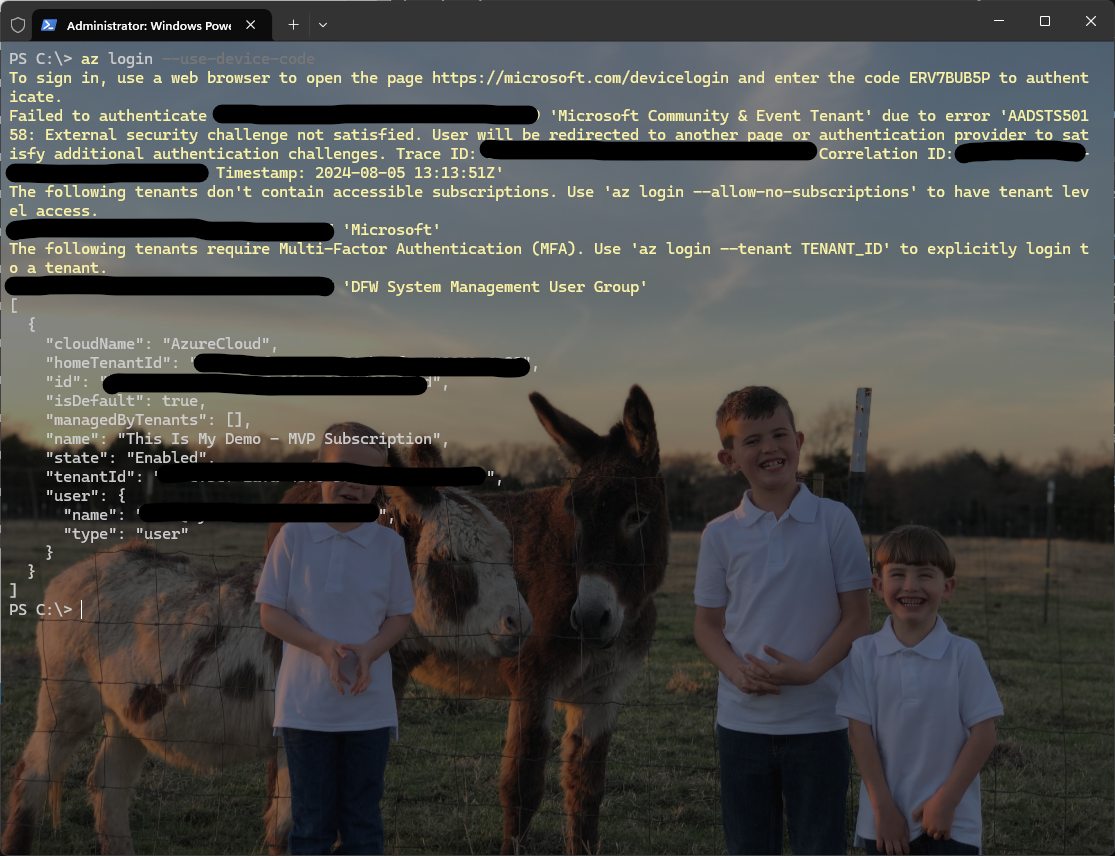
Set and Verify that the correct subscription has been selected:
az account set --subscription [subscriptionID]
az account show
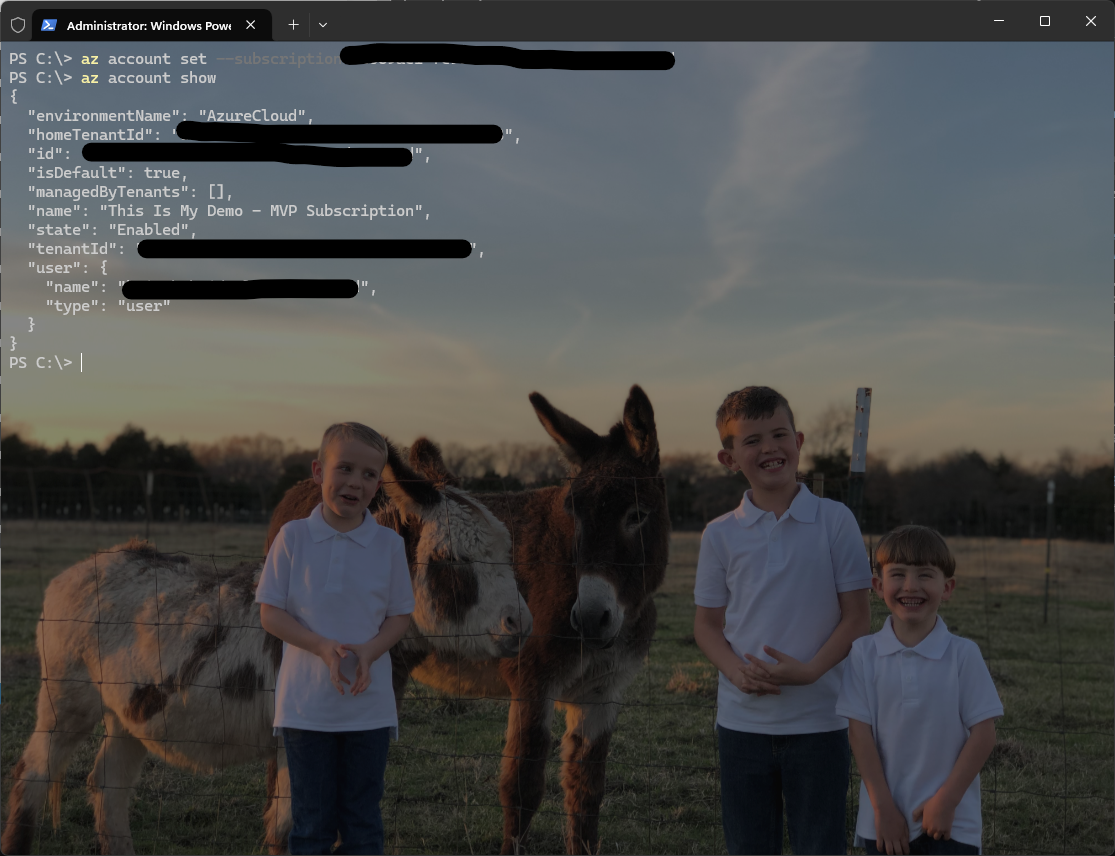
Create the Entra ID Application:
az ad app create --display-name “Azure Stack HCI Deployment”
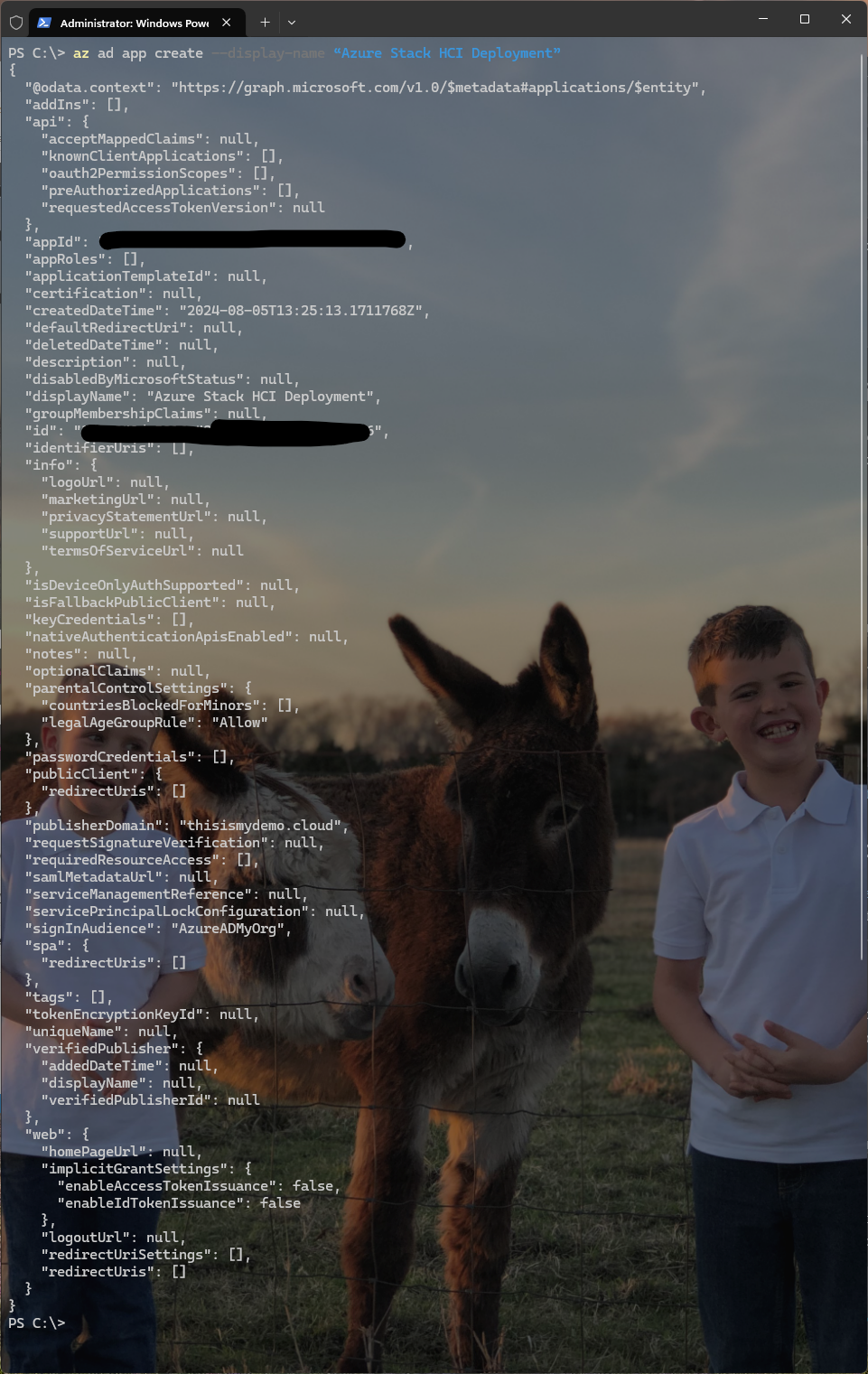
Create the Service Principal for the Application:
az ad sp create-for-rbac --name “Azure Stack HCI Deployment”
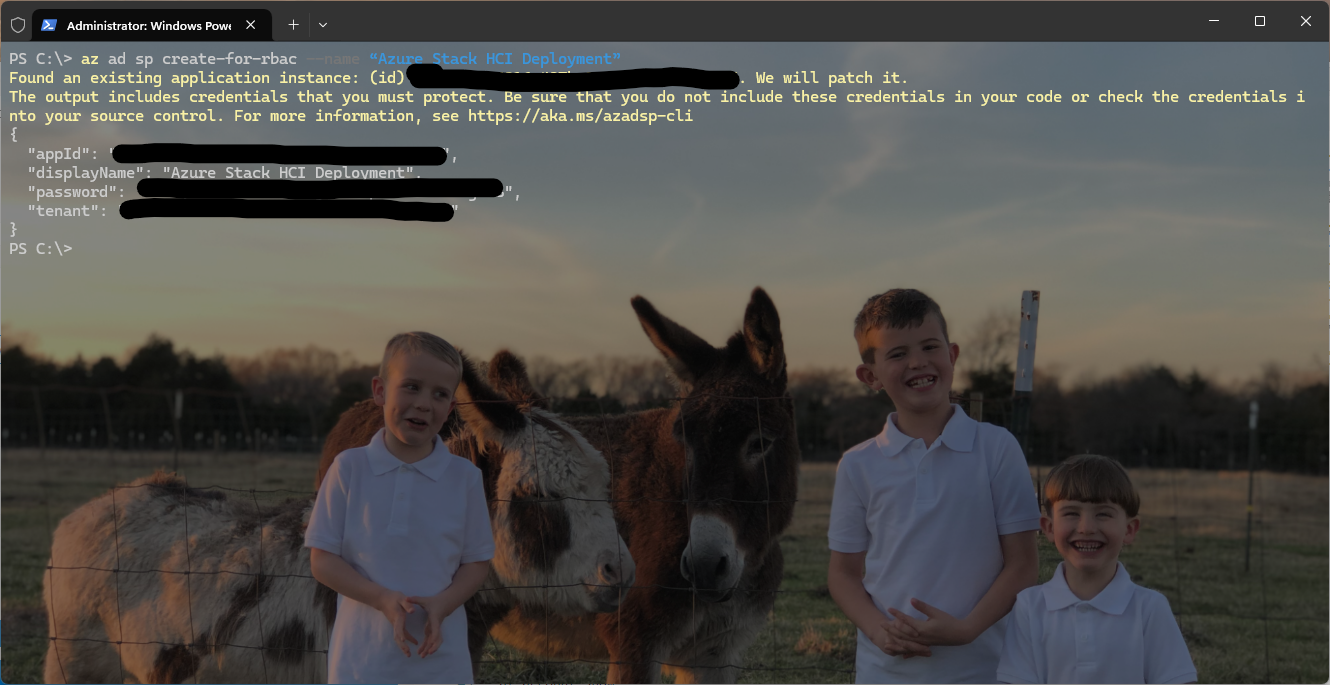
Assign The Azure Roles
Based off the requirements that Dell provided, the following Azure roles need to be assign to the newly created service principal. These roles are similar to what you would set for a user that will be deploying a cluster using the Microsoft Cloud Deployment method via the Azure Portal.
| Role Name | Scope |
|---|---|
| Azure Stack HCI Administrator | Subscription |
| Reader | Subscription |
| Azure Resource Bridge Deployment Role | Subscription |
| Key Vault Administrator | Resource Group |
| Key Vault Contributor | Resource Group |
| Storage Account Contributor | Resource Group |
First verify the Display Name of the newly created Service Principal:
az ad sp list --display-name "Azure Stack HCI Deployment" --query "[].{name:displayName}"
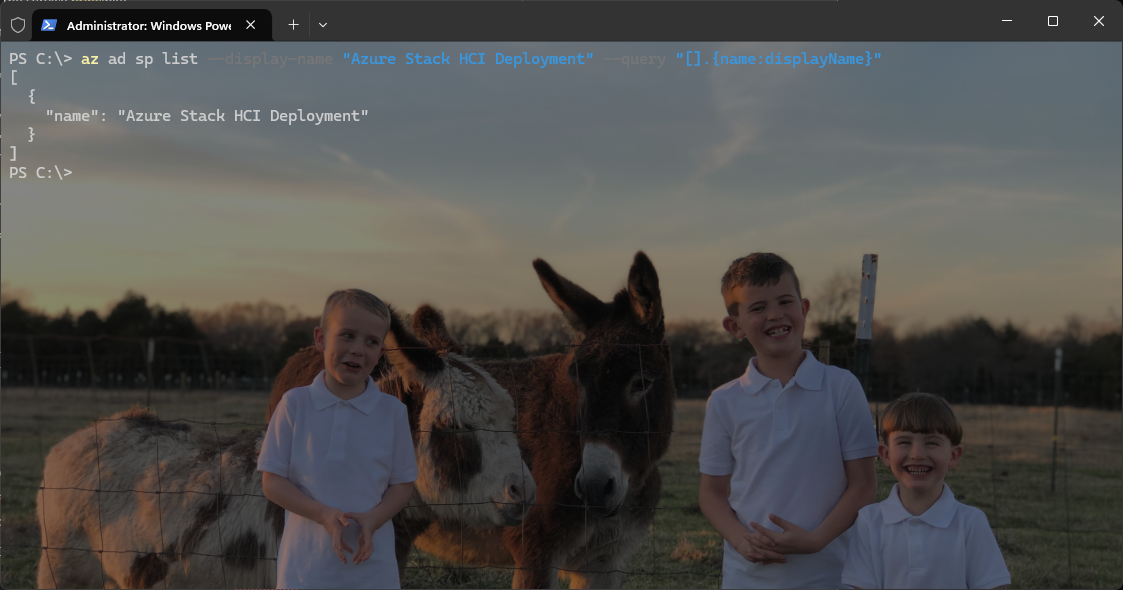
Next, get the service principals Object ID:
az ad sp list --display-name "Azure Stack HCI Deployment" --query "[].{id:id}" --output tsv
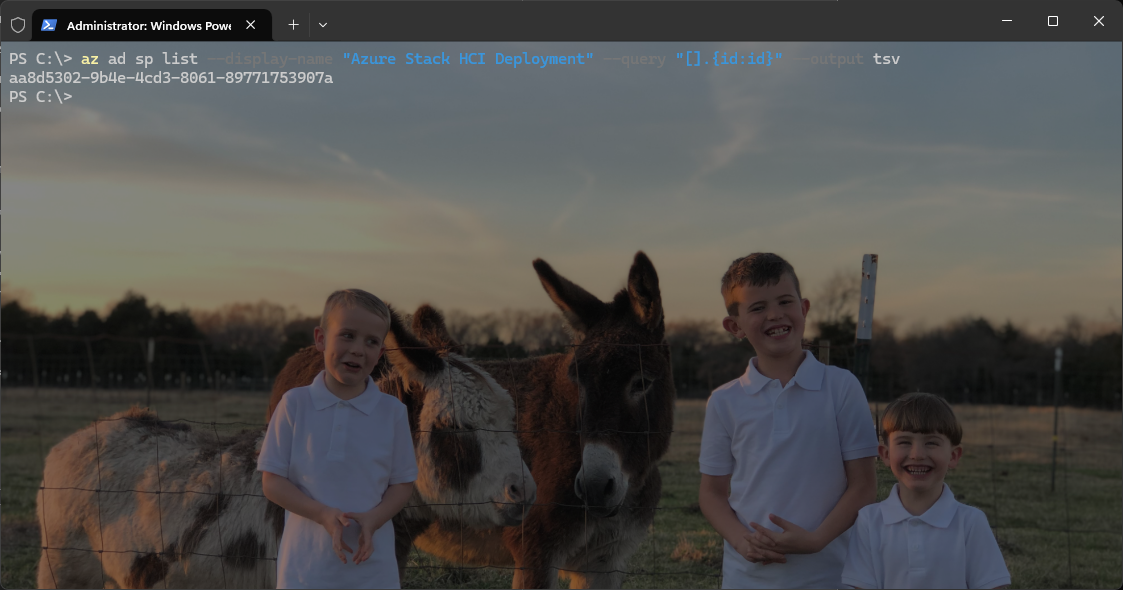
Now assign the roles:
Below is an example of the script that needs to be run for each Azure Role assignment:
az role assignment create –assignee-object-id
- Replace
with the Object ID from the previous step. - Replace
with one of the above roles mentioned previously. - Replace
with either the resource group ID or the Subscription. To target a scope at the subscription level, replace with the Subscription ID that the Azure Stack HCI resources exist: –scope “/subscriptions/ ”
az role assignment create --assignee-object-id aa8d5302-9b4e-4cd3-8061-89771753907a --role "Azure Stack HCI Administrator" --scope "/subscriptions/[subscriptionid]"
az role assignment create --assignee-object-id aa8d5302-9b4e-4cd3-8061-89771753907a --role "Reader" --scope "/subscriptions/[subscriptionid]"
az role assignment create --assignee-object-id aa8d5302-9b4e-4cd3-8061-89771753907a --role "Azure Resource Bridge Deployment Role" --scope "/subscriptions/[subscriptionid]"
az role assignment create --assignee-object-id aa8d5302-9b4e-4cd3-8061-89771753907a --role "Key Vault Administrator" --scope "/subscriptions/[subscriptionid]/resourceGroups/[resourcegroup]"
az role assignment create --assignee-object-id aa8d5302-9b4e-4cd3-8061-89771753907a --role "Key Vault Contributor" --scope "/subscriptions/[subscriptionid]/resourceGroups/[resourcegroup]"
az role assignment create --assignee-object-id aa8d5302-9b4e-4cd3-8061-89771753907a --role "Storage Account Contributor" --scope "/subscriptions/[subscriptionid]/resourceGroups/[resourcegroup]"
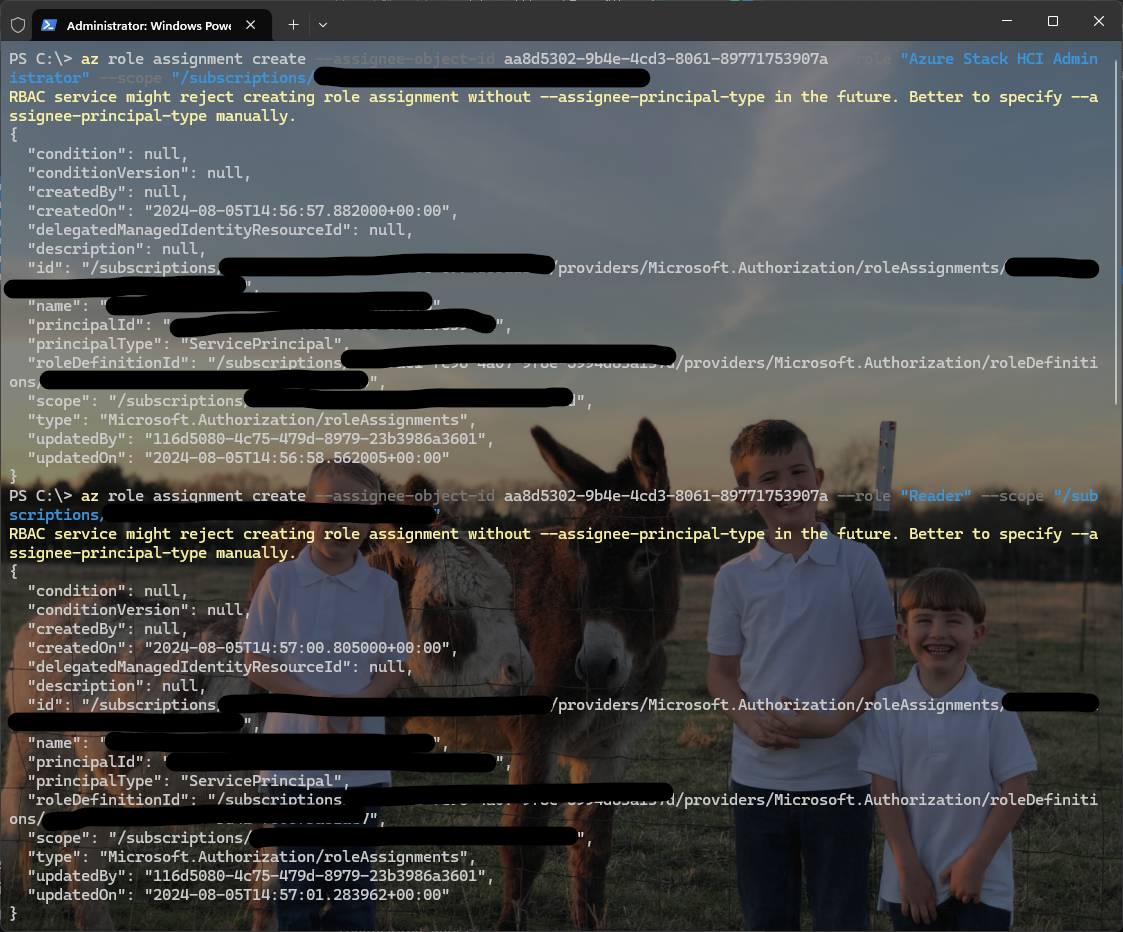
The service principal has now been created and assigned the correct Azure roles. Dell does mention that this service principle also needs to either be owner or have Contributor and User Access Administrator as well.
