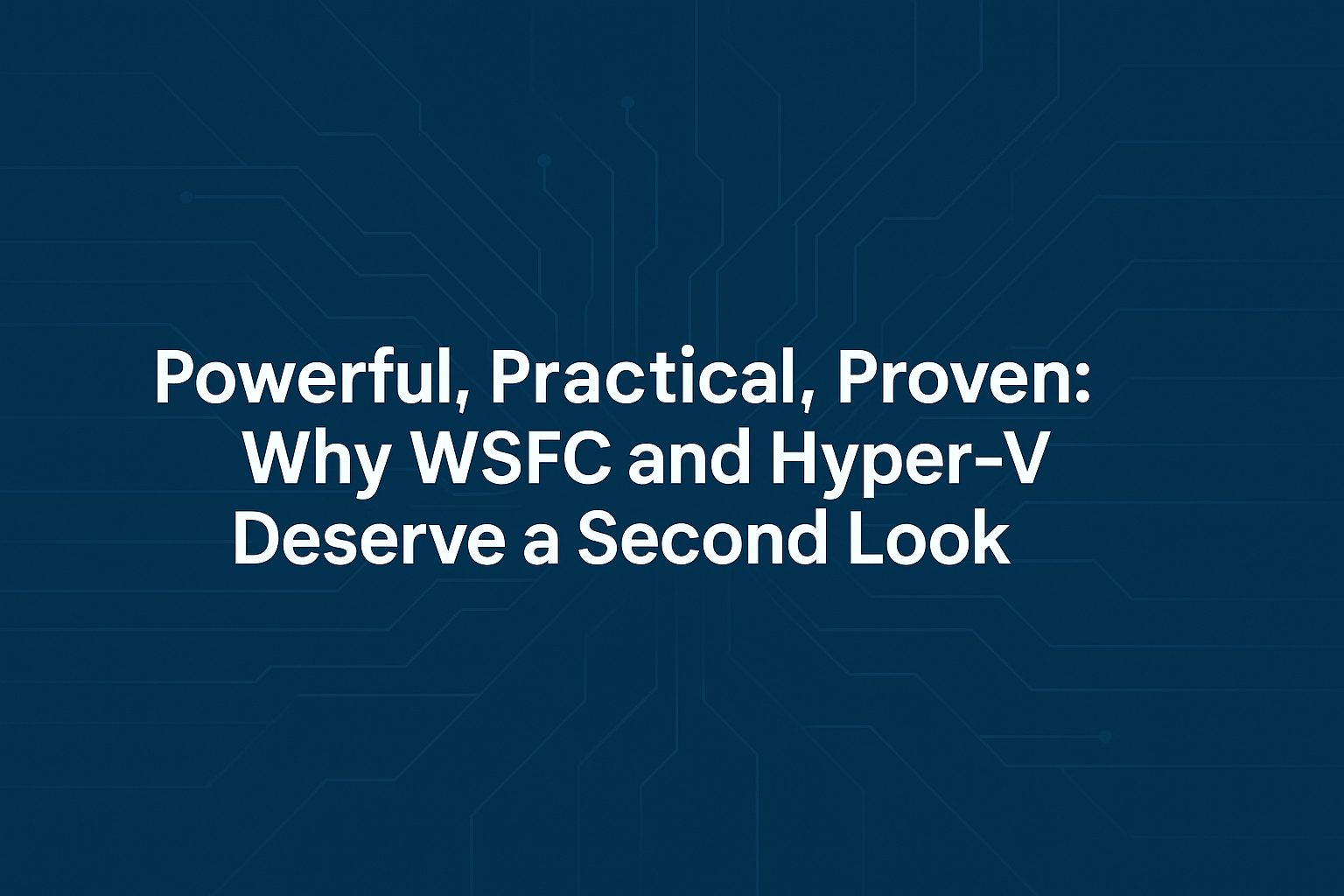
Powerful, Practical, Proven: Why WSFC and Hyper‑V Deserve a Second Look
Virtualization is a cornerstone of modern IT infrastructure, and while VMware vSphere has long been a leader, Microsoft's Windows Server Failover Clustering with Hyper-V offers a compelling alternative for organizations seeking cost-effective, high-performance virtualization.
Why Choose Windows Server Failover Clustering (WSFC) with Hyper‑V Over VMware Virtualization is a cornerstone of modern IT infrastructure, and VMware vSphere has long been a leader in this space. However, Microsoft’s Windows Server Failover Clustering (WSFC) with Hyper‑V offers a compelling alternative for organizations seeking a cost-effective, high-performance virtualization platform. In this post, targeted at IT professionals, we’ll explore why WSFC with Hyper‑V is a strong alternative to VMware – emphasizing the ability to leverage existing hardware (reducing new hardware costs), the performance benefits of Hyper‑V, available management tools, feature comparisons with VMware, and a look at licensing and cost differences.
