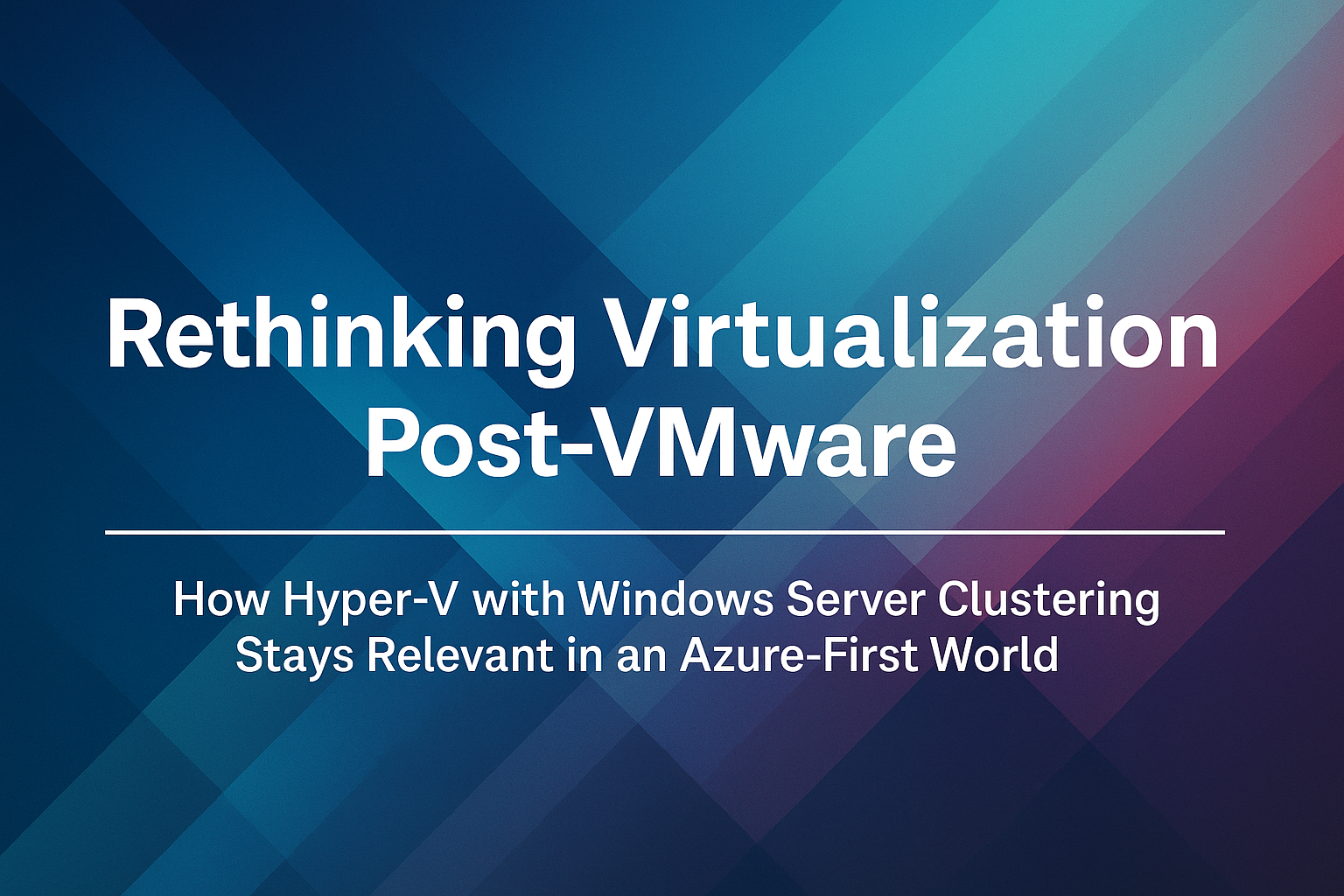
Beyond the Cloud: Rethinking Virtualization Post-VMware
How Hyper-V with Windows Server Clustering Stays Relevant in an Azure-First World
From My Perspective as a Microsoft Azure Hybrid MVP – Two Decades in Microsoft Hybrid & HCI I write this blog as a longtime Microsoft advocate with two decades of hands-on experience—from early Hyper-V in 2008 to today’s Azure Local. This series aims to highlight the potential of Windows Server Failover Clustering (WSFC) as a viable alternative for organizations transitioning away from VMware, especially in light of Broadcom’s acquisition. While I value Azure’s Cloud and Hybrid offerings, I believe Microsoft’s current messaging overlooks WSFC’s capabilities in providing cost-effective, high-availability solutions.
